And now you have come to step where you need to open and close Forex order in Metatrader 4 trading platform. It takes only few clicks but how to do it properly with stop loss and take profit?
Contents
How to Open Order in Metatrader 4 Trading Platform
How to open order in Metatrader 4 is not a problem and there is four ways to do it:
- Over icon on the upper toolbar
- Over “Market Watch” window by pressing right mouse button
- On the main Menu under “Tools“
- Pressing F9 quick button
How to Open Order in Metatrader 4 Over Icon Toolbar
On the image below you can see how does the icon looks like so you can easily find it in Metatrader 4 trading platform.
When you press it new window will appear. I will explain that new window few steps forward.

How to Open Order in Metatrader 4 Over “Market Watch“
When you are in “Market Watch” window you need to select which trading pair your want to trade. When you select the trading pair you need to press right mouse button and new menu will appear.
Now you need to select first row “New Order” and then you will see new window appear. I will explain that new window few steps forward.
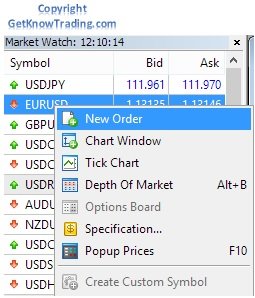
How to Open Order in Metatrader 4 Over “Tools“
Third way to open new order is through main menu “Tools” where on the first row you have “New Order” to select.
When you select it new window will appear.

How to Open Order in Metatrader 4
New window that will appear is on the image below. On the window you need to enter several important information.

Those are:
- Which symbol you want to trade – “Symbol“
- I have selected EUR/USD trading pair
- What kind of order type you want to open – “Type“
- Instant Execution
- this is order type where order is open on the market price. Price you see right at that moment on the chart
- Pending Order
- this is order type where you plan to open order in the future based on the settings you set
- Which volume you will open – “Volume“
- this is lot size you will open. If you increase lot size you will earn more by each pip but you will also lose more with each pip
- Stop Loss
- this is level at which price your trade will close if trade becomes losing one
- you can leave this empty but I do not suggest that. Always have Stop Loss level entered when you open a trade
- if you leave it empty you can later on change order and enter stop loss level
- Take Profit
- this is level at which price your trade will close if trade becomes profitable one
- You can leave this empty and you can entered it later on when order is open
Comment and Deviation is not need to open order and you can leave them empty.
Select Sell or Buy Order
When you finished with entering desired information about order you need to activate order by “Sell” or “Buy” button.
Read more: What is Buy in Forex
When you select one of the order type window will close with confirmation that order is open. New order you will see on the chart.
When selecting order type you can plan to open order in the future This means when you the price currently is not at the level you want to open order but in the future it might be you can open pending order. This order waits until price reach your desired level and then opens.
There is several types of pending order and I have explain them in this post.

When you open window for new order first menu offers you a list in drop down window. You can select which ever trading pair you want.
As much as your broker gives you trading pairs to trade you will have them on this list. Some broker offers more and some less trading pair but most of them offers standard major pairs.

How to Close Order in Metatrader 4
Now when you have open order you can close order by clicking on the order in the list of open orders. That list is in the “Trade” window as on the image below.
Or you can press right mouse button on the row with the order you want to close.

I have open open Sell order on EUR/USD trading pair and now I will close it. To do that I need to double click with my mouse right button on the order and new window appear as on the image below.
New window offers you to make modification on the order or you can close it. There you can set stop loss or take profit or change them if needed. You can open new order by selecting “Sell” or “Buy” button.
Read more: What is SELL in Forex
To close order You need to select yellow button that tells you at which price you will close order. If you close this order it will be at 1.13045.
When you close order it will be removed from the list of open orders.

If you do not want to close order manually you ca set stop loss or take profit level. When you do that order will close automatically when price reach your level, stop loss or take profit.
Third option to close order it with trailing stop where Metatrader 4 will watch out on the current price and trailing stop price. When the market price hits trailing stop level you will have closed order at price trailing stop have set.
How Do I Cancel My Order on MetaTrader 4
You can cancel your order when you have open pending order. Canceling means you do not want order to open at specified price. Closing order can be done because of several reasons.
Maybe price did not move in your direction and you do not want to have open pending order or maybe you have seen that market has changed and you need to change your position.
To do that you need to find trade in the list of pending orders in the “Trade” window. Select it by clicking on it and pressing right mouse click. New menu will open and you need to select “Modify or Delete“

After that new window will appear where you can change some settings on the trade.
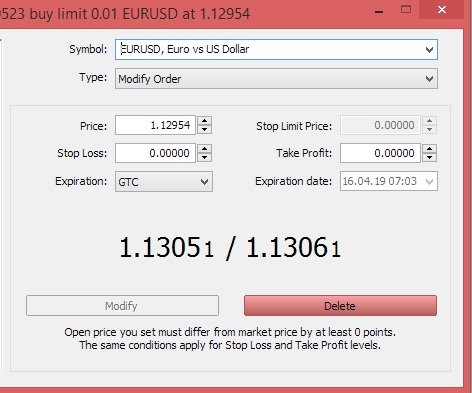
In this case you want to close order and to do that you need to select “Delete” button. When you select “Delete” button you will receive confirmation window and order will be removed from the list of pending orders in “Trade” window.
Conclusion
This is most important thing you need to understand to open or close order in Metatrader 4 trading platform.
You need to practice to get to know them. By practicing you will become faster in executing orders which will help in some cases when needed.
Stop Loss or Trailing Stop are must have tool in each trade. Both tools are great in different way but pay attention to use at least stop loss to prevent destroying your account.
Before you continue to the next step take your time and share this post to your friends who also seeks for help how to start on Forex trading as a beginner. Help them as you would like that some one helps you.

0 Comments