Forex trading platform metatrader 4 or 5 is a trading platform for beginners in trading. MT4 or MT5 is reliable and simple trading platform for traders.
Up to now you have read about the Forex market and currency pairs you trade on the Forex.
Now you need to prepare yourself for trading. You need trading tools and that is Forex trading account and Forex trading platform.
After you finish this trading guide you will have a demo account and trading platform which you will use in trading.
Contents
- 1 Forex Trading Platforms for Beginners
- 2 How do I Trade on the Forex Platform?
- 2.1 How to Use Metatrader 4 Trading Platform
- 2.2 How to Set up Charts on the Forex Trading Platform
- 2.3 Change Time Frame on the Forex Trading Platform
- 2.4 Trading Indicators on MT4 Mobile
- 2.5 Use DoM on the MT5 Trading Plaform
- 2.6 Close Trade in MT4 Mobile Platform
- 2.7 Error Message in MT4 Trading Platform
- 2.8 Fix Errors in MT4 Trading Platform
- 3 Forex Trading Account
- 4 Best Forex Trading Platform
Forex Trading Platforms for Beginners
Forex trading platform for beginners in Forex trading is Metatrader 4 platform which is a free trading platform that you can use on your PC or smartphone.
Metatrader 4 has all the functionalities that you as a beginner need in trading. And that is open and close an order. Order is a trade where you buy or sell a certain currency pair and make money if you predict the correct direction for the price.
MT4 platform offers you all tools you will need as a beginner in trading. You will have indicators that many traders use them. Drawing tools to make a technical analysis and mailbox for news to use in fundamental analysis.
What is a Forex Trading Platform?
Forex trading platform is a tool that traders use for placing orders on the Forex market.
The platform can be different types like MT4, MT5, cTrader or any third party. Each broker offers a certain trading platform where mostly used is Metatrader 4 or Metatrader 5.
Read more: MT4 vs MT5
Some brokers have custom made platforms like cTrader where they offer certain tools that could help in trading. And there is another reason for a specific platform and that is to be unique.
Mostly used MT4 or MT5 are enough for traders because MT4 and MT5 have enough tools to make good analysis.
Read more: How to Use Metatrader 5 Mobile
What is most important in trading is a reliable and fast trading platform. It must be simple to use and give enough possibilities to simplify trading by using additional tools like indicators or expert advisors.
Read more: How to Use Metatrader 5 on PC
Is MetaTrader Platform Good for Beginners?
Metatrader trading platform is good for beginners because it offers you a simple and reliable platform you need at the start of your trading career.
Compared to other trading platforms, metatrader has enough users to offer you many tools that can help you in trading. There are developers all around the world that provide you with indicators or expert advisors to help you in trading.
And there are enough tutorials on how to use metatrader. At the start you will have great help in video and written material.
Read more: How to Use Metatrader 4
Is MT4 Platform Good for Trading?
MT4 trading platform is one of the best tools you can use in trading because it is simple and reliable. That means you can easy open and close order without taking too much steps to open an order.
And then there are tools that allows you to make technical analysis with horizontal lines and trendlines.
There are other platforms that are much more powerful, but they are web browser based. One of them is tradingview platform that you can use for free.
Is MT4 Platform Free?
MT4 trading platform is a free Forex trading platform you can use without paying any fee to anyone. MT4 is free to download and you can download MT4 for free from Metaquotes or you can find a broker and download MT4 from that broker.
MT4 from Metaquotes is free and you do not need to open any account with them to download the platform. This means you do not need to give any documents to them in order to open an account. The only thing that you cannot open with Metaquotes is a live account. You can open only a demo account.
If you use a broker MT4 which is free, but first you need to open an account with that broker and provide them all necessary documents. That means personal ID, address and other identification data they need from you.
Metatrader 4 and Metatrader 5 Download
To start Forex trading as a beginner you need to download a trading platform on your PC and smartphone. First download on your PC and practice on PC before moving to smartphone.
The reason is on a PC which is much easier to handle and learn on compared to a smartphone which has limited functions.
Downloading a Forex trading platform can be done two ways. First is to select Forex broker and download the broker’s trading platform. For that you need an account with that broker.
Second way is to download a free trading platform from Metaquotes website. For that you do not need an account.
So, if you are just looking to download a trading platform without an account and hasle with documentation I suggest you check this article on how to download and install Metatrader 4 on PC and smartphone.

Forex Trading Platform App
Metatrader 4 or 5 is available as an app on the android operating system. That means you can use MT4 or MT5 on your mobile phone.
Read more: Download MT4/MT5 on Android
When you download the MT4 or MT5 android version you will use Metatrader 4 or 5 as an app on your smartphone. That means you will have majority standard options like in the MT4 PC version.
But, there are limits on the MT4 app platform. And that means you are limited to indicators that are inside the MT4/5 app. If you want to use custom made indicators or indicators that are not in the list already inside the MT4 app then you will not be able to use them.
Reason is that MT4/5 apps have their limits and there is no option to use custom indicators on the platform.
If you use other trading platforms on your PC you need to check with your broker if they offer a smartphone version. If they do, you will need to follow your broker instructions to install a custom trading platform on your android phone.
How to Update MT4 Trading Platform
Sometimes MT4 will not update automatically on the latest version and you will need to do that manually.
The process of updating is easy and you need a few seconds to do that.
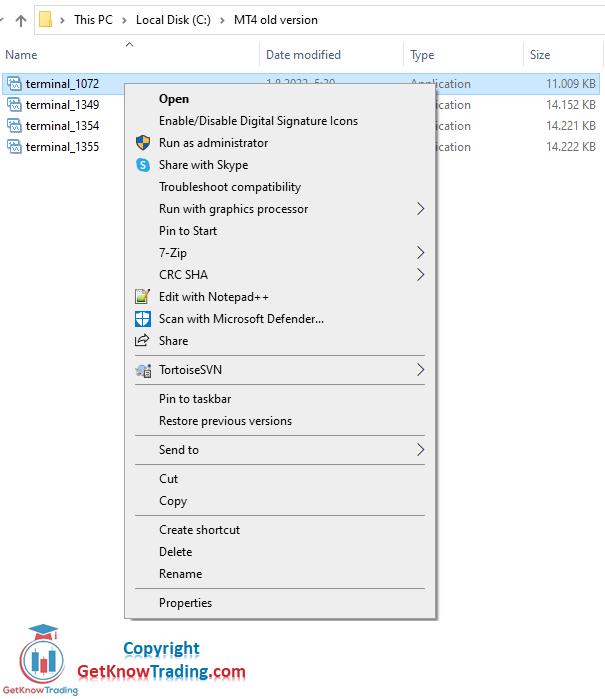
Simply go to the folder where the MT4 terminal is and click the right mouse button and run as administrator.
If you want to see more details on how to check the version and build version then I suggest you check the article about how to update MT4 manually.
Is MetaTrader Only for Forex?
Metatrader is not only for Foex, but for Cryptocurrency market, stock market, commodity market and indices.
Broker can offer you several symbols from different markets because metatrader 4 is versatile platform that supports different currency pairs.
That way you can trade EUR, USD or BTC and ETH.
You can trade Google or Apple and you can trade S&P or Gold and Silver.
Depending on your broker who offers you symbols for trading you will have majority currency pairs that most traders are trading.
How do I Trade on the Forex Platform?
To trade with a Forex trading platform you need to learn basics. Basics include knowing how to start MT4 and how to get around all windows inside MT4.
The most important thing is to learn how to open and close an order. But, to open an order you need to learn how to analyze the market so you know when to open and when to close that order.
Inside MT4 you will have tools like horizontal and vertical lines that you can use in drwaing support and resistance levels.
Then you will have shapes which you can use to mark entry and exit points for certain trade.
In the middle of the MT4 you will have charts where you see certain symbol price. The chart allows you to see how the price is doing and you can use technical tools to make prediction.
How to Use Metatrader 4 Trading Platform
After you download a trading platform you need to learn what to use and when to use in trading.
Trading platform is a tool you need to use to open trading orders. And Metatrader 4 is used for that.
First you need to get around and see which steps you need to take in order to open an order.
First you have a chart window where the Forex currency pairs are shown. In the chart window you analyze the currency pair and determine the future direction.
To determine the right direction you need to use tools to analyze the chart. And those tools are located in the upper part of the MT4. There are quick toolbars.
There you can find time frames, drawing tools, indicators, expert advisors etc..
But, there are other windows below and on the left side. Those tools are also important to use.
I suggest you visit the following article and check how to use Metatrader 4.

How to Set up Charts on the Forex Trading Platform
When you check how to get around Metatrader 4 it is time to set up the charts in the trading platform. You need clean charts ready for analyzing the currency pairs.
Charts can be set up with different colors. You can have a colored background, white or black. And the candles or bars you see on the chart can be colored differently.
The chart set up has a few important things you should set up. Those are:
- Candles or bars
- Indicators
- Grid
These are a few things you should check and set up so you can continue with analyzing.
To explain to you why each of these points are important I have prepared a video for you. In the next article you can find more details how to set up charts in Metatrader 4. I suggest you read it.

Change Time Frame on the Forex Trading Platform
Up to now you have a trading platform and set up the chart ready for analyzing.
It is time to show you how to analyze the different time frames. Time frame is a time period where each candle or bar represents one time frame.
You have:
- 1 minute
- 5 minutes
- 15 minutes
- 30 minutes
- 1 hour
- 4 hours
- daily
- weekly and
- monthly time frame
Time frame depends on the trading style. If you are trading on the short time frame then it is best to use a short time frame. From 1 minute to 15 minutes.
If you are trading intraday then you could use 30 minutes up to 4 hours time frame.
And if you are a swing trader then daily and larger time frames are better.
But sometimes you want to have other time frames like 2 minutes, 2 hours which are not standard time frames in the MT4.
To get those time frames I have made an article which explains how to change time frame in MT4.

Trading Indicators on MT4 Mobile
Majority of us are using mobile phones in everyday life and as a trader you have the MT4 Forex trading platform installed on your mobile phone.
Even the mobile version of MT4 is slightly limited in terms of how many indicators you can have, but there are enough of them for analyzing Forex currency pairs.
If you are using MT4 on your smartphone and you need help on how to add a trading indicator on the MT4 I have prepared a guide. It is a video guide, but you have also written a guide to help you add indicators on the MT4 mobile.
You need to click on the indicators menu and select which indicator you want to use. Inside certain indicators you have settings you need to select.
When you are done with the settings you need to apply that indicator on the chart.
In a few steps you are done adding a trading indicator to the MT4 platform.
Here is the article: Add Indicators to MT4 Mobile
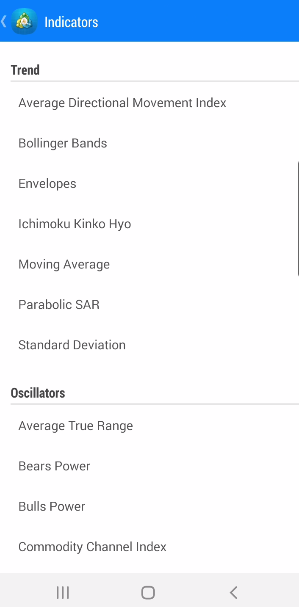
Use DoM on the MT5 Trading Plaform
If you want you use DoM in MT4 or MT5 in scalping because DoM window allows you quick order open with one mouse click.
You can open market order or pending orders with one click which allows you to trade fast.

You have much more options inside DoM where the biggest advantage is to see volume and easily open and close order.
Read more details: What is Depth of Market on MT4/5
Close Trade in MT4 Mobile Platform
If you are using a smartphone you will need to learn how to close a trade in MT4. It is a simple process, but there are other options you have.
You can close one order at the time. You can close all orders with one click. But there is an option to partially close orders.
For example you can close half position of one trade by simply changing the lot size during the closing process.

Check the article where I have explained all the steps you need to close order in MT4 mobile or partially close orders.
Error Message in MT4 Trading Platform
You will experience issues in trading Forex where you cannot open a trade or close the trade because off quotes messages.
That message represents a price change in the market which is different from the price you want to open a trade.
The price change can happen because you have lost an internet connection and in the meantime the price changed so you need to change the request.
Other times when this error appears is when there is a highly volatile market and the price changes quickly. You cannot send a request to open/close the trade that quickly so you get off quotes message.
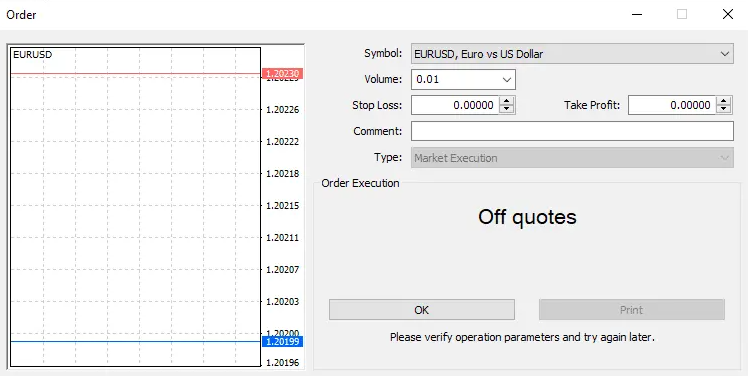
If you experience this problem, keep in mind that it is a normal thing, but it should not happen all the time.
If you experience an off quote error there are ways you can fix the error. You can read more details in the following article where I explain what the off quotes mean and how to fix off quotes in MT4.
Fix Errors in MT4 Trading Platform
When the Internet connection is lost on your PC or mobile phone you will experience a common error which means there is no internet connection.
When that happens the data exchange between MT4 and broker server cannot be done so the MT4 stops working and you get MT4 error waiting for update.
Usually, the problem happens because of a lost Internet connection, but sometimes it can happen because MT4 enters into error and you need to restart the platform.
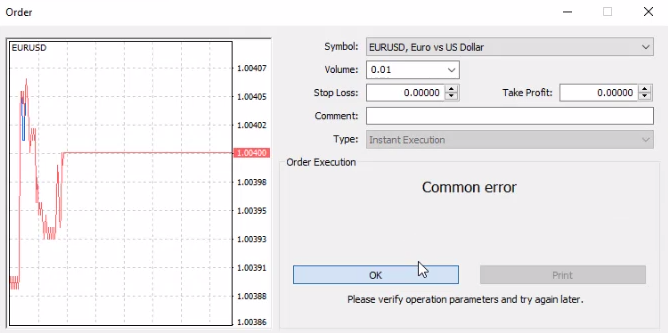
There are other possible causes of the error and there are several ways to fix the common error.
Restarting the MT4 platform or restarting Internet connection usually helps, but sometimes you need to do more.
Check the article where you can see what are the ways how to fix the common error in MT4 on PC or mobile.
Forex Trading Account
Lets now open a new trading account. First demo and then live account.
These two accounts are accounts you will need in trading on the Forex.
First demo account where you will learn all that is needed. Where you can test as much you want and test whatever you want.
Then a live account where you can make money trading on the Forex and then transfer the money to your bank account.
Add a Broker to MT4 Trading Platform
You can add your broker to the MT4 platform by searching it between available servers on the MT4 platform.
You can to the same on MT5 or mT4 android
By adding a broker toMT4 you can trade demo or real account.
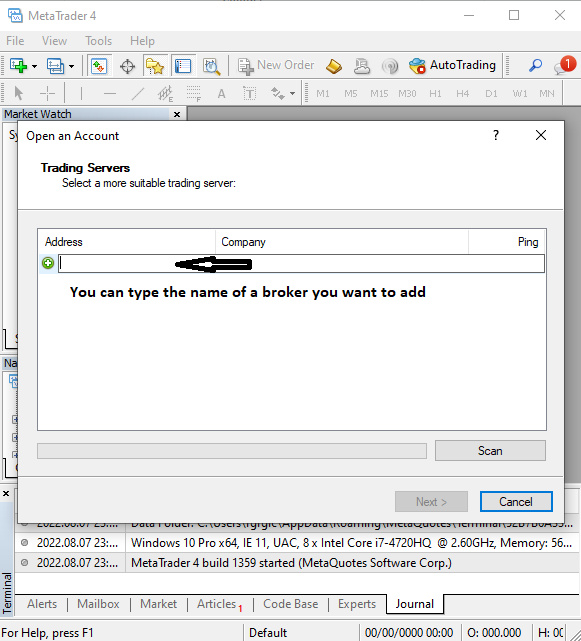
To start adding a broker to mT4 go to File -> Open an Account.
Then you will have a new window where you need to enter the broker name and find a server you want to connect to.
If you want a more detailed explanation with steps read the article with steps.
Read more: How to Add Broker to MT4
Live Account on the Forex Trading Platform
When you are done with the demo account it is time to start trading on a live account. With real money you invest and then withdraw with profit.
It is not easy to shift from the demo account to a live account because of fear of losing the money you have invested.
But, when you are ready to make that step and open a live account then you need to prepare a few things.
The documents you need to open a live account are usually your personal ID, some document that can be used to verify your address.
The whole process is done with a broker. You need to have a broker to open a live account so take your time and find Forex broker.
When you register with a broker you need to open a live account inside the account dashboard. Usually the broker gives you an account dashboard to get around easily and to make administration easier.
Then you need to fund your live account with money. That money is your investment which you want to increase by trading.
When you open a trading account you will have an account ID and password with server details. These three details are needed to enter into a trading platform to start trading.
These details and steps are the same for the demo account and for the live account.
So, if you have an open demo account with a broker then you know all the steps.
But, sometimes it can be hard to make all of that on your own.
That is why I have made a step by step process to explain to you all what you need to know.
Read more about steps you need to take to open real trading account.

MT4 Demo Account
Demo account is a crucial part in trading journey from a beginners stage. You need to open a demo trading account to test all that is needed.
To open a demo account you can find a broker that will give you a demo account which you can register in the dashboard of your account with that broker.
To get the access you need to register with that broker.
But there is another way, and that is for free without a broker. You can open a demo account in the free MT4 trading platform and start trading. You specify how much money you want to have on the demo trading account and which leverage.
I have made an article for you where you can follow step by step to open demo account on the Metatrader 4.
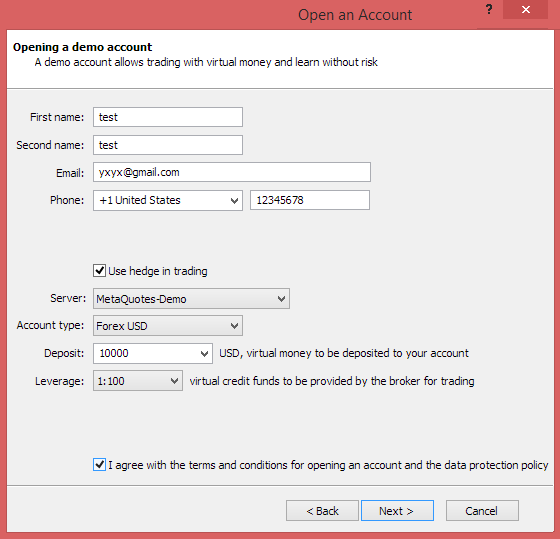
Painful Tricky Question About Demo Account
You will see when you start using a demo account that few of the questions will pop up.
Like, how much money can I have on the demo account. Or, how long can I use a demo account before going to a live account? And hwo to get the demo account password back.
Read more: Forgot MT4 Demo Password
And when you lose all money on the demo account you will want to reset the account balance to start over.
All those questions are normal questions, but some of them can be tricky because they are not easy to understand and to solve them.
That is why you have one place with the most asked questions and answers for them. I have created an article that lists all those questions and I have answered them.
Read more about demo account questions.
Forex Demo Market Closed
Trading a live or demo account on the Forex market has limitations and the limitation is that you cannot trade on the weekend.
Forex market for retail traders like you is closed so you cannot open or close any trade on the weekends.
From Friday evening until Sunday evening you cannot trade.
If you try to trade you will get the error “Market is closed“.
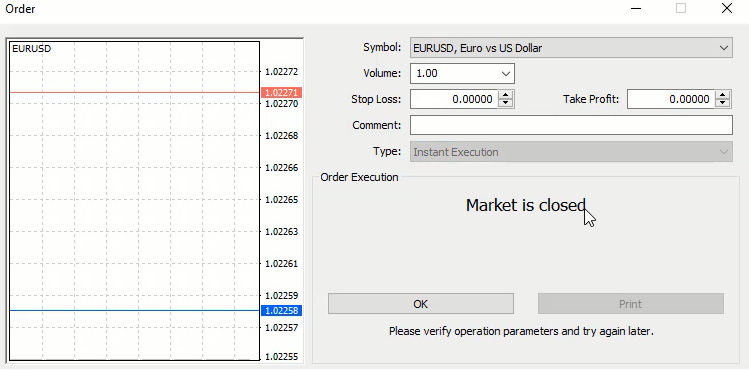
To continue trading you need to wait until Monday.
But, sometimes the market can close because brokers have technical issues with the demo server or it is midnight when the swap is done.
That is the time when you cannot trade for a few minutes.
Check the article metatrader demo market closed where I explain in more detail what means market is closed and when you can expect to trade on the Forex market.
Metatrader 4 Platform Login
When you open metatrader you will need to login to your account to continue using MT4 for trading. You need to have an account ID and password to enter into the Metrader platform.
But, sometimes there are some issues you will experience when trying to login in. Sometimes you will forget your account ID or password. Then you will need to find account details in your broker account dashboard or inside email where you have received your account credentials.
If you are using Metaquotes free MT4 then you will need a broker server to connect.
In the following section you will see how to solve some of the common errors in Metatrader 4.
Fix Trading Platform Login Problem
When you try to log in the MT4 or MT5 you can get authorization error or connection failed error. Those errors are connected with wrong login details like account ID, password or server.
Each time you register an account on the mT4 you get a message with account ID, password and server. If you are using Metaquotes free account and MT4 then you get only account ID and password.
So, when you enter them correctly you get the access. But many times traders enter the wrong password which creates a metatrader login problem.
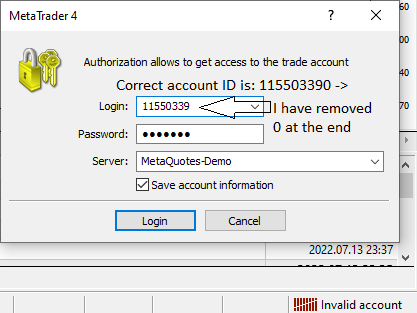
By being careful when entering login details correctly you can avoid this issue.
But, if you find yourself with this problem then you can read a guide on what is causing this error and how to fix it.
I have also made a video also to help you fix the metatrader login problem.
How to Change Trading Platform Password
To change MT4 password you need to go to Tools->Options and in the Server tab select button change.
It is important to follow guidelines for a new password to be able to change it in the MT4.
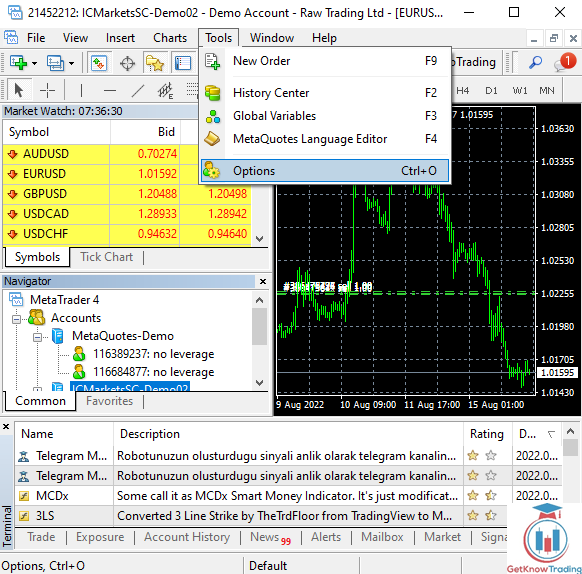
When you enter a new password you can see in the Journal tab a message that confirms the password is changed.
If the password is not changed check have you fulfilled all the conditions for a new password.
If you want to see step by step instructions on how to change passwords on MT4, MT4 android and MT5 for master and investor password I suggest checking the following article.
Read more: Change MT4/MT5 Password on Desktop and Android
Read more: Investor MT4 Password
What is the Minimum Deposit for Trading?
MT4 minimum deposit depends on the broker you are using.
The minimum brokers offer you to deposit is $1. That is the smallest amount I have seen. But, that depends on the broker you are using.
That is the first step.
Second step is to see how you are trading. Do you want to trade with a lot size that is nano lot or micro lot. That means do you want to make a small amount of money on each trade or a large amount of money.
If you want to make a large amount of money then you will need to invest more than $1. And that is from $1000 up to higher amounts like $10 000 or more.
With $1 you will not make too much. You will make cents and usually that small amount will not be enough to satisfy your needs to make money.
If you deposit a small amount of money and if you try to open a large lot size you will get an error that you do not have enough money.
Read further and you will see what it means when you get an error saying not enough money.
Not Enough Money Error for Trading
If you ever experience a problem in trading where MT4 shows you a message that you do not have enough money you should read the article How to fix MT4 not enough money error.

The main reason behind this error is not having enough money on your trading account. Second reason is not having enough margin to open the desired trade size.
And margin is closely connected with the account balance. So pay attention to having enough money in your trading account.
Read more: What is MT4 Negative Balance
Best Forex Trading Platform
Best Forex trading platform is metatrader 4 which is a reliable and stable platform.
Even some traders will not agree that MT4 is the best because MT4 has limitations compared to other platforms. But, if you are a trader that uses technical analysis then MT4 is the best.
You have simple drawing tools that are enough and open and close orders are simple.
MT4 offers you a chance to make any indicator or expert advisor to improve your trading results. If you are a programmer or you can pay for a developer you can automate any trading strategy.
If you want to use MT4 in your browser you can access it over any browser because brokers offer MT4 web based versions.
That way you can access your MT4 account from any PC from anywhere in the world.
If you are looking for a platform that has more options then check the list below.
Forex Trading Platforms List
Here is the list of Forex trading platforms you can use depending on the broker:
- Metatrader 4 (MT4)
- Metatrader 5 (MT5)
- cTrader
- Tradingview
Forex Trading Platform Articles
Below you can find all articles about Forex trading platform
