Buy in Forex is opening a Forex order type where you expect the price of a currency pair will move UP. By opening buy order you expect that the price of a currency pair will rise in value.
Buy order can be open with instant execution where you enter into trade with the market price, meaning current price you see on the screen or it can be open in the future at certain price.
Contents
What is Buy in Forex
When you start trading on the Forex you can do two things. One thing is to open buy order and the other one is to open sell order.
Buy refers to opening an order with your money which you have invested on your trading account. When you open a buy order you will own a currency pair in a certain amount.
The amount of a currency pair you buy in Forex is defined by you when you open a window for a new order.
If you are just starting with Forex you will see now what is buy order in Forex and how to make buy transaction.
How to Open Buy Order in Forex
You need to know how to open an order on a trading platform. That is done with selecting “New order” in the Metatrader 4 platform.

When you select “New order” in the new window you need to select what you want to do.
That window is shown under this text.
In our case you want to open a new Buy order in Forex so you need to press “Buy” which is the blue button on the bottom right side of a new window.
Some data you see above is standard data and you can change any of the data if you want. Each data represents something and what is what you can learn by reading how to open and close order in Metatrader 4.
In our case we will not change anything because right now you need to know what is buying currency pairs in Forex.

Ask Price
When you open a window for a new order you will see on the chart that there are two lines.
One line is the Ask line and second line is Bid line.
Price line above is the Ask line that tells you what the price is when you want to buy a trading pair. It means when you open a buy order you will pay at 1.13279 price.
How to explain to yourself how to read the Ask price in a logical way?
When you are in front of the chart you need to ask market:
- what is the price you will sell it to me, meaning what is the price I need to pay to get currency I want
The chart with Ask price is shown below to give you more details how Ask price looks like on the live chart.
Have in mind that the price shown on the chart for Ask is 1.13279, is different to the entry price at which the order is open (1.13270) because I opened the order a little later when the price changed. The change was from 1.13279 to 1.13270.

When you click on the “Buy” button the new window will show you a message that says you have successfully opened the Buy order at a certain price which is equal to market execution price.

If you buy even more of a currency pair you will see more rows. Each row will have its own profit column so you can track how they are doing.
What Does Buy In Forex Means
Buy in Forex means predicting where the price of a currency pair will move up. When the price is moving up the value of a currency pair is rising.
If you buy a currency pair in Forex you will make money only if the price moves up. If the price changes direction and starts to move down you will lose money.
Buy in Forex means that the price in a certain period of time will move up. The time frame in which you can see the price change can be from one second to several hours or days.
I will show you now how the buy order looks in Forex and how the profit changes in time.
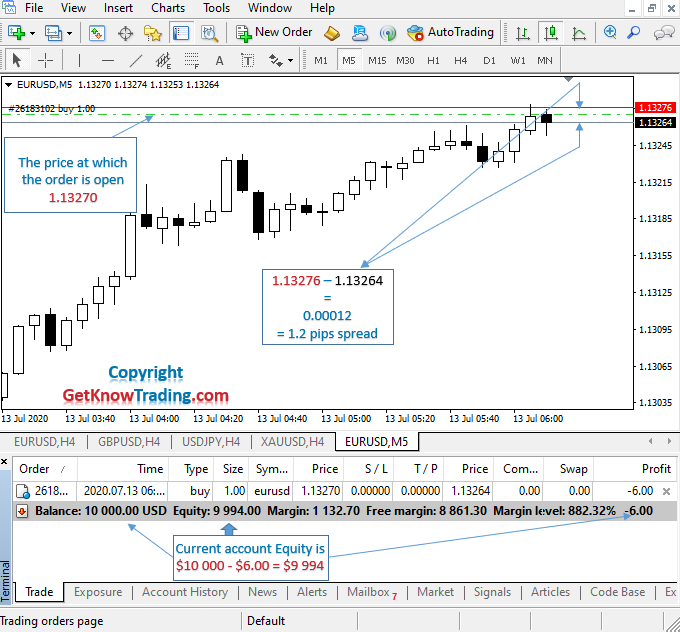
I want to show you what buy in Forex means and how you will make money or lose money.
If you open a buy order which means you expect the price will rise from the time and at the price you have open buy order. When the price starts to climb you will see that the profit will increase.
If the price starts to fall down under the price at which you have open buy order, you will see your profit will be negative. That means you are losing money.
Buy Order in Forex – Example
In the image below I have opened a new buy order at 1.13270.
The price has started to rise after 5 minutes and my profit is $9.00. If I close right now the buy order I will make $9.00 money.
Another option I have is to wait longer and see if the price rises more. If it does I will make more money.
But if the price falls down I will lose money. I will lose my profit that I currently have, but only until the price comes down to the price at which I have open buy order.
If the price falls below the price at which I have open buy order then I will start losing my money which I have invested.
I will lose that money only if I close my buy order. If I do not close the buy order and the price returns back up I will not lose money.
When the price starts to move sideways which means not going up or down I will not make or lose money.
Sideways moving is not something you want to see because at that time you are not making money. You want to see the price moving up or down.
In the case when you have a buy order you want the price to move only up.

Now I am in minus for -$7.00.
As you can see on the image below, in the last 3 candles which is 15 minutes (3x 5 minutes candle) the market is moving sideways.
When the market moves sideways the price stays around one price. When the price does not change my profit stays the same. I am not losing or making money.
You as a trader should look for the market that does not move sideways too often because you will not make money.

The image below shows the candle which now is higher than the price I have open buy order.
The profit I have on my account is $21.00 which is a nice profit in a very short time.
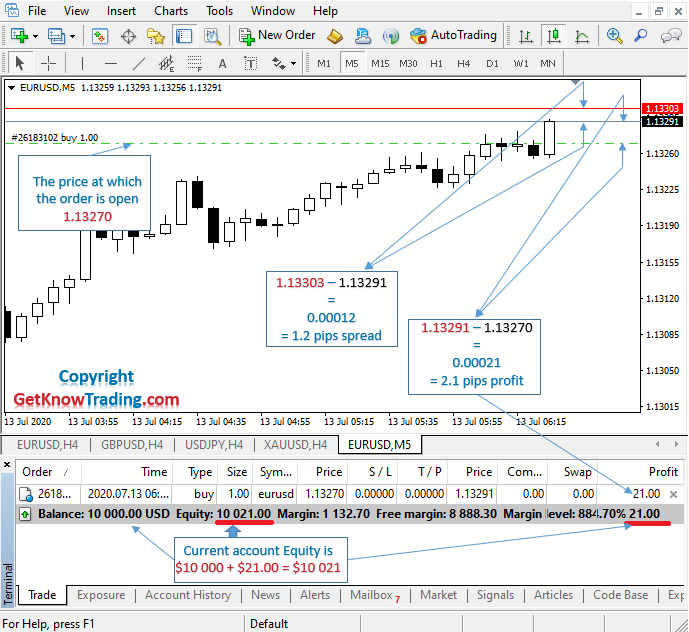
Close Buy Order in Forex
When you are ready you can close order at any time. If your trade is in profit or in minus you can close the order.
Your goal should be to close order only when you are in profit so you do not lose the money.
You need to remember that the profit or loss you see in the column “Profit” will not be added or taken from your account balance until you close the order.
While I am in profit I will close the order so I can have that profit on my account balance.
To close order you need to double click on the row where your order is. Anywhere on the row double click and a new window will open.
The new window is shown below on the image. Wide yellow button shows “Close #xxxxxx” which is your order.
Click on that yellow button and new window will be shown.

Details about closed order shows you at which price you have closed order.
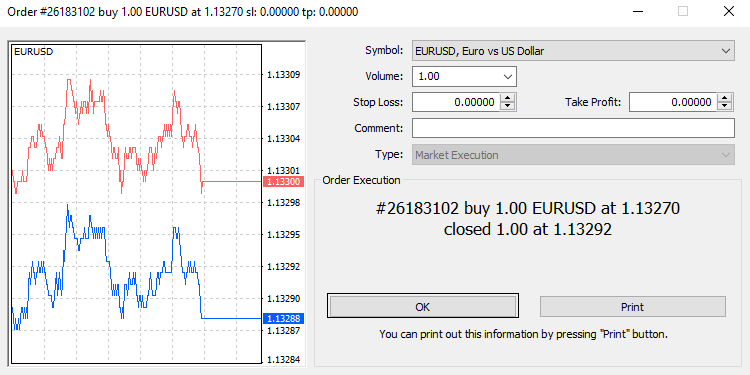
Positive Buy Order in Forex
When the order is closed you can see that there are no rows in the “Terminal” window. That means there is no open order at the moment.
Your profit is added to the Balance amount. In the example above I had $21.00 profit, but when I have started to close the order the price has changed.
The change was in my favor so my profit increased from $21.00 to $22.00.
That is why my Balance is $10 022.00. This profit is nice to see, but have in mind that I could end up with loss on my account. The loss would be visible if I had closed the order when it was in minus for -$7.00.
I have waited and the price has changed the direction and losing trade became a positive one.
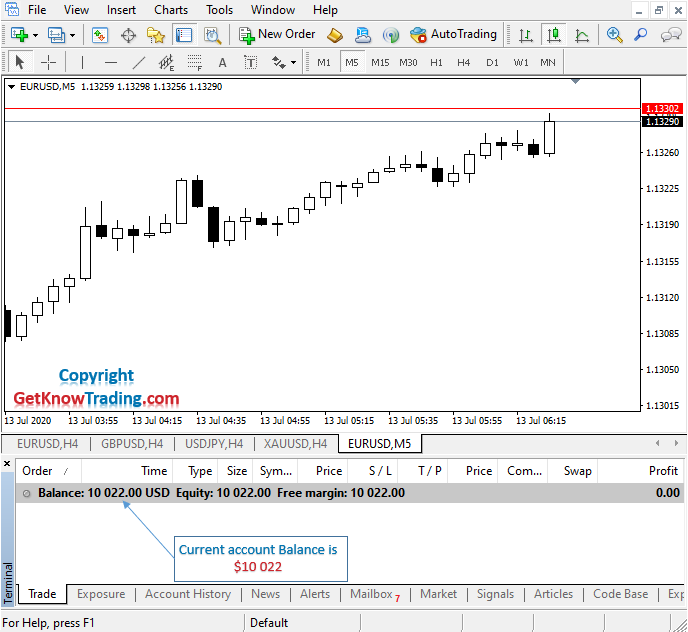
When you close the order what you have in the column “Profit” will be added to your Balance column.
Will that be a positive or negative amount? It depends on you and your ability to predict the correct direction of the price.
Conclusion
Buy in Forex is one of two options you have when trading. Buy is selected only when you think the price will move up.
If the price moves up you will make money and if it moves down you will lose money.
The money will be added or deducted from your trading account balance only if you close open order. Until the order is not close your result can change.
When selecting which pair to trade, try to find a pair which is volatile. Volatile pairs in Forex will give you more opportunities to make money.

0 Comments