Follow the link below and you will be redirected to a Forex trading broker website of Blueberry Markets where you will start with the process of registering and opening new account for Blueberry Markets Client Portal.
On the main website page you will see small window with the button for registering live and demo account. Take a look on the image below.
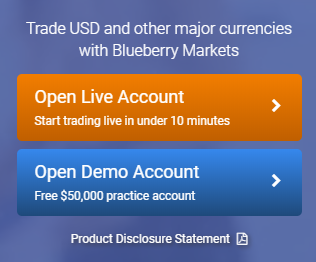
Blueberry Register Button
Select orange button that says “Open Live Account” and you will be taken to the next step.
Contents
- 1 Select Account Type for Blueberry Markets Client Portal
- 2 Blueberry Markets Account Details
- 3 Blueberry Markets Account Requirements
- 4 Blueberry Markets Account Personal Information
- 5 Blueberry Markets Account Trader Details
- 6 Blueberry Markets Terms and Risks
- 7 Identity Verification
- 8 Blueberry Markets Account Registration Finished
- 9 Download Blueberry Markets Metatrader 4
- 10 Account e-mail Verification
- 11 Blueberry Markets Client Portal
Select Account Type for Blueberry Markets Client Portal
On this step you need to select what type of live account do you want.

Blueberry Live Standard Account
Select “Standard” account because that account have all what you need to have. If you want to open professional account you can select it.
Blueberry Markets Account Details
When you select “Open Standard Account Now” you will need to fill some data in order to go to the next step. Data to enter are the basic one where you need to give your:
- name
- surname
- telephone number
- your country
- trading platform, MT4 or MT5
All boxes that have * next to it must be filled with correct data. If you do not fill them you will not be taken to the next step. Remember that you need to give correct data because this data will be verified at the end.

Blueberry Account Fill Form
After you fill the necessary data press “Apply Now” and new step with new window will open.
Blueberry Markets Account Requirements

Blueberry Account Requirements
In the step with account requirements you need to select two more options with already defined “Standard” account. You need to select which currency you want to have on you standard account and which leverage.
Because standard account comes with 1:100 leverage you do not need to do anything with this drop down menu and only select which currency you want to have. On the image above I have selected Euro as a deposit currency.
When you are done select “Next Step” and you will continue with registration process.
Blueberry Markets Account Personal Information

Blueberry Account Personal Information
Now you need to enter your personal information and that is address information. All fields marked with * must be filled. Later on at the end you will need to give your ID or passport image with some utility bill with your address on it. So it is important that you at this step give correct data so Blueberry Markets can verify you.
When you are done select “Next Step” button.
Blueberry Markets Account Trader Details

Blueberry Markets – Funds and Experience
At this step you should give information about you as a trader. Do you have prior experience and how much money do you plan to invest. Here you should give approximate values so Blueberry markets can define your type of a trader. This information gives them better overview what they can offer you to suit you the best. For marketing purpose and for learning purpose.
When you are done select “Next Step”.
Blueberry Markets Terms and Risks

Blueberry Markets – Terms and Risks
This steps requires that you download and read three documents. Blueberry Markets wants you to read before continuing to the next step. Inside those documents you will find important information.
I have read all three documents and here are few lines that I think it is important to know.
If you are fine with the stated in the documents select “Next Step”.
Identity Verification

Blueberry Account Identity Verification
In this steps you need to upload documents which you will confirm your identity with. All the data entered in the previous steps, like address and name, will be verified by broker. It is their duty to do that because regulating agency demands that they do it.
There are two options you can use:
- ID photo and Passport photo
- ID photo and proof of address(bill or something with your name and address on it)
If you can give all three documents it will be easier for broker to verify your identity.
Upload documents and select “Next Step”.
Blueberry Markets Account Registration Finished

Blueberry Account – Final Step
After you have done all the above as a final step you need to wait until you get confirmation over e-mail address you have provided during registration process.
Blueberry markets offers you to download MT4 trading platform until you get confirmation mail. Download Blueberry Markets Metatrader 4 trading platform and wait until you get confirmation e-mail.
Download Blueberry Markets Metatrader 4
I have made instructions how to download Blueberry Markets Metatrader 4 trading platform so feel free to take a look if you need help with downloading and installing.
Read more: Download and Install Blueberry Markets Metatrader 4
Account e-mail Verification
Image below shows you how confirmation mail looks like. E-mail template can change in time but the data inside should be the same.
You will get Trading login details and Blueberry markets client portal details. Trading login details are the data you use for connecting on Blueberry Markets Metatrader 4 account.
Blueberry markets client portal details you use to enter into trader room where you can make deposit, withdrawal and other details regarding your trading account.

Blueberry Markets – E-mail Confirmation
Blueberry Markets Client Portal
Now you can connect on Blueberry markets client portal and start with deposit. You need to make deposit in order to activate your trading account. Until then you cannot trade with your account on Blueberry Markets Metatrader 4.
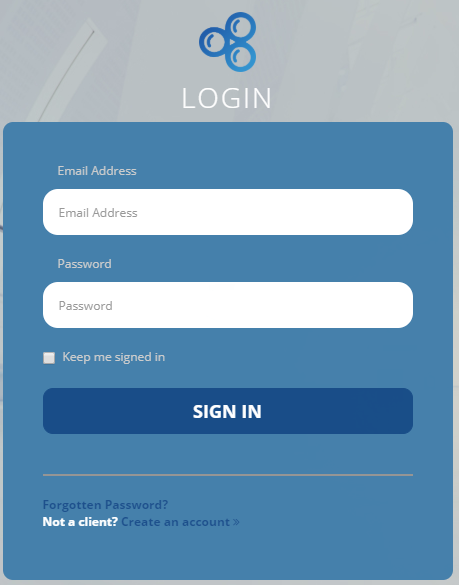
Blueberry Client Portal
When you select link from e-mail to Blueberry markets client portal you will be redirected to Blueberry web site client portal where you need to enter login details from e-mail.
Blueberry Markets Client Portal Dashboard
Connect to Blueberry markets client portal and you will see Dashboard page. Dashboard is the main page from where you can navigate yourself to other menus.
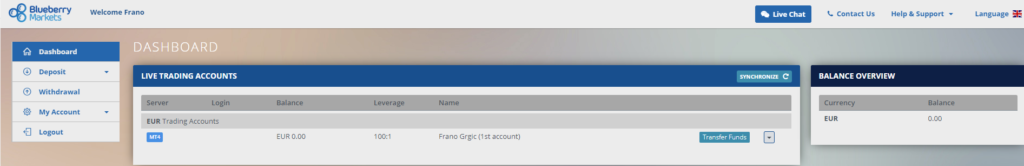
Blueberry Markets Client Dashboard
Deposit Process
As a first step you need to make a deposit in order to activate your account for Blueberry Markets Metatrader 4. On the left side of your dashboard you have menu to select for deposit.
When you click on Deposit drop down menu you will see several options for deposit. Select the one you want and follow further instructions.
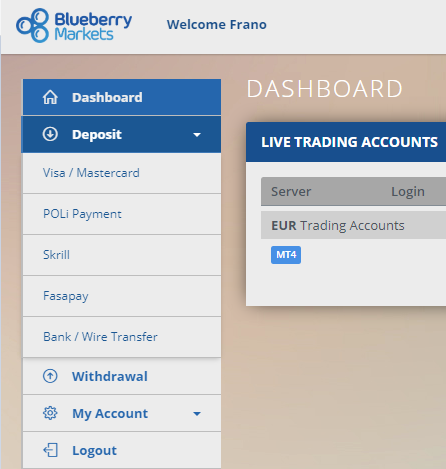
Blueberry Account Deposit
When you are done with deposit you will see account balance on the dashboard. It should show you amount you have just deposited. When the money is on your account you can connect on Blueberry Markets Metatrader 4 with account details from e-mail you have received.
When you are connected on Blueberry Markets Metatrader 4 you will see account balance with the money you just deposited.

0 Comments