Set Stop Loss on Android MT4 by doing these steps:
#1 Step – Open chart for desired symbol you want to open an order and set stop loss
#2 Step – Click on the button for new order
#3 Step – define order type. Will you buy or sell and set stop loss in correct field
#4 Step – click on the buy or sell button to confirm new order
And that is all what you need to do to set stop loss on android MT4.
Here is a more detailed explanation of this process and I have recorded a video for you if you like to watch videos.
Contents
How to Set Stop Loss on Android MT4
As a first step open the MT4 mobile and open the desired symbol you want to trade.
#1 Step – Open chart for desired symbol you want to open an order and set stop loss
In the image below you can see a button in the top right corner which is used to open a new order.
#2 Step – Click on the button for new order
Click on it and a new window will show up.

#3 Step – define will you buy or sell and set stop loss in correct field
You can see two fields here which you can modify. Those two fields are used to set stop loss and take profit.
Read more: How to Fix Error Invalid Stop Loss or Take Profit in MT4
In this article I will show you how to set up stop loss.
Set stop loss defines the risk you are willing to accept if the price goes against you.
That means if you open a buy order you expect the price will move up. But if the price moves down then you will lose money.
If the price goes down and you start losing money you can define how much money you are willing to lose if the price continues to move down.
That risk is defined with stop loss. Stop loss is the price at which you want to close that order to prevent your loss being bigger.
So, in the case of buy order you need to set stop loss price in the left field.
#4 Step – click on the buy or sell button to confirm new order
When you are done setting stop loss in MT4 mobile for new order and when you click on the BUY button you will have a new order open.
Read more: Order Type on Android MetaTrader 4/5

In the list of all orders you will have a BUY order listed with all other orders.
Image below shows how the BUY order I have opened on EUR/USD looks. You can see my stop loss set and if the price goes against me, and that is from:
1.14764 -> 1.14530
my stop loss will be triggered. That way I will prevent losing more money than I want to lose with this trade.
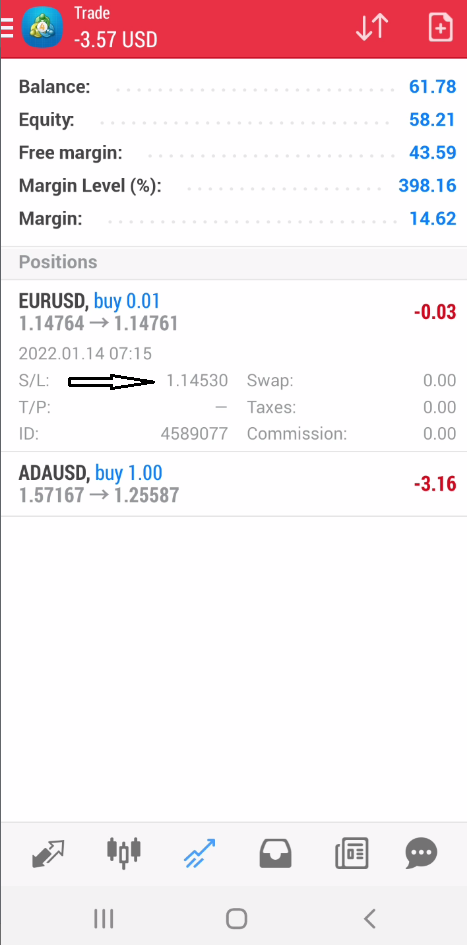
And that is it. You have set stop loss on a new order.
But, sometimes it can happen that you want to change the stop loss set. To reduce stop loss or to increase stop loss.
In any case the process is the same.
How to Modify Stop Loss on MT4 for Android
To modify stop loss on MT4 for android you need to take these steps:
#1 Step – click and hold on the order that is open
#2 Step – click Modify Order to open settings for that order
#3 Step – Change the Stop Loss level and confirm it
Here is a step by step process with images.
I have EUR/USD order open from the first part of this article.
I will hold my finger on this order and a new menu will appear. I will click on “Modify Order” to open settings for this order where I will change stop loss level.
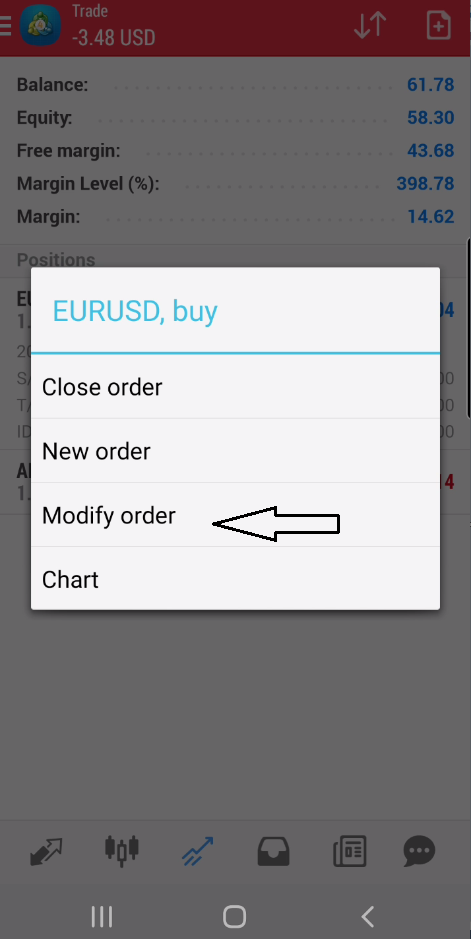
In this window I will change stop loss level and click below on the Modify button to confirm my changes.
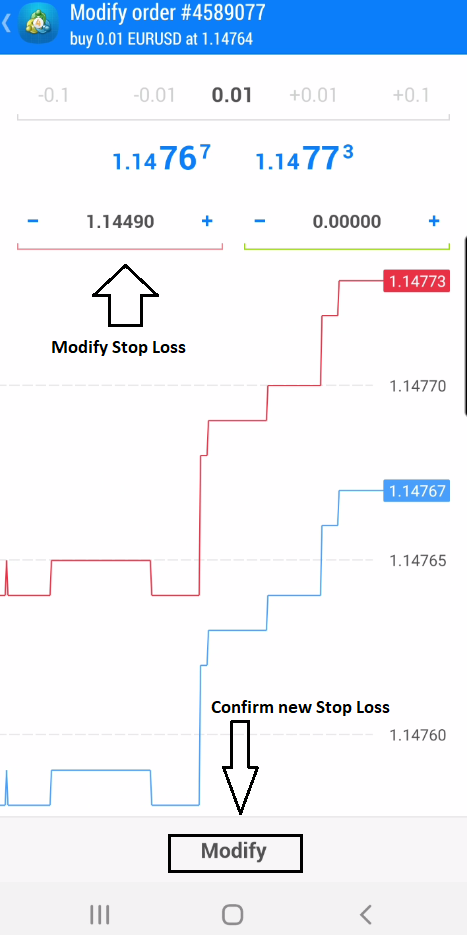
When you are done with editing stop loss for the order you will have a new stop loss level visible on the order that is open.
MT4 mobile will now watch the new stop loss level and close the order if the price drops to this level.
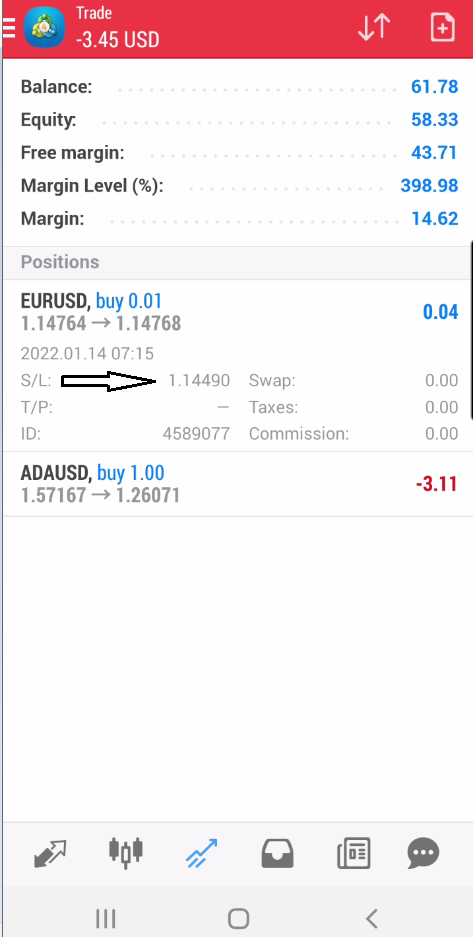
How to Set the Trailing Stop in MT4 Mobile?
Trailing stop is the function which enables you to automatically move stop loss as soon as you reach a certain profit. Trailing stop is set in pips where you define when to move stop loss.
That means if you set trailing stop to 50 pips the system will automatically move stop loss pip by pip when your order becomes profitable by 50 pips.
In case of MT4 mobile you cannot set trailing stop because that function is not available. It is only available on PC version.
Or, to avoid using only a PC you can use a Windows tablet and install the PC version on that tablet. Then you will be able to use trailing stop on MT4.
Read more: How to Use Metatrader 4 Mobile App

0 Comments