FinTwit is a Twitter “underground layer” called financial Twitter where financial Twitter users, financial investors and traders share their trading ideas for currency and stock market.
In this article you will get all the information you will need to understand what is FinTwit, how to join FinTwit, how to use FinTwit, how to set up a FinTwit account and how to use it in your favor.
You will see what are good practices and what are cons of using FinTwit.
Contents
What is FinTwit
Fintwit is a short word for Financial Twitter which is a community of investors, traders on Twitter who share their trading ideas, what they have traded, what they follow and what their opinion is about financial markets.
Fintwit is one part of Twitter where you can search tweets about trading Forex market, stock market, cryptocurrency market and other financial instruments.
This also means you can become a Fintwit trader if you want to share your own trading ideas and gain exposure to many traders in the world.
And the most important FinTwit is FREE to use.
You do not need to pay anything to receive insights about trading ideas, comments about current market status and that is all from the highly specialized professionals and of course from other Twitter users.
Somewhere you would pay for that service, but FinTwit gives you all for FREE.
Those professionals charge big news companies for their service to comment about certain market news, market status, trading ideas, but on FinTwit they share it for free.
At the end you always need to pay attention not to trust completely 100% to all what you see there. Always pay attention to check the information in a few places to see what others have to say.
If you can make your own analysis that would be even better.
How to Join FinTwit?
To join FinTwit is pretty easy and the only thing you need to do is to register on Twitter. When you are a Twitter user you can simply check for the cashtags $ and follow the desired symbol or FinTwit account.
Here is a simple instruction on how to join the FinTwit community.
Step 1. Register on Twiter or login if you are already a user
Step 2. In the search field type the desired symbol, person or Twitter account you want to track and press Enter
Step 3. in the middle you get the result for your search term
And basically that is it.
Joining Fintwit means using Twitter to get insight about certain symbol or account on Twitter. And use their insights in learning more about how to start trading on the Forex as a beginner.
The idea here is to have desired tweets filtered to check what others are saying about the symbol or anything else you are interested in.
How do I Use FinTwit?
Now, when you join FinTwit with your twiter account, you can use your account to receive data about the desired market. Will that be the Forex market, stock market or any other thing you can do with FinTwit.
Those traders that use FinTwit to share their trading ideas use cashtag $ which will mark their tweet as a financial idea.
That means if you want to share your trading idea about EURUSD then you would put the cashtag $ in front of EURUSD symbol and you would get this -> $EURUSD.
When you do that your trading idea will be available to other Twiter users to find your idea by searching $EURUSD in the search field.
To do that you just type $EURUSD in the search field inside Twitter and you will get all results that have the cashtag $ and EURUSD symbol.
Here are screenshots of each step so you can understand what I mean and how to search in Twiter for FinTwit tweets.
Step 1: Login into Twiter Account
When you login into Twiter account you will be able to search cashtag and desired symbol.
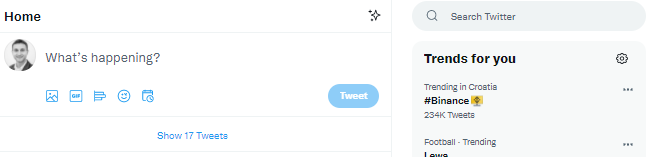
Step 2: Type Cashtag $ and Desired Symbol and Press Enter
I have accessed into my Twiter account and I have typed in the search field $EURUSD. Search field is on the right side if you are using PC.
I want to get EURUSD symbol tweets in my feed below.
When I type $EURUSD I will get the results.

Step 3: Read the Results in the Middle Part
Now you get desired results for the $EURUSD symbol. Whatever you type in the search field you will get here the result.
You can take the results and see what others are saying about EURUSD on the Fintwit network.
Why is this useful? What can you do with this?
It is useful if you follow EURUSD symbol all the time. That way you get insight what others say about EURUSD and what is trending.
You can use this information to learn more about EURUSD or other symbol or add more analysis to your own.
For example, I am making analysis on EURUSD on a weekly basis. So, on weekends I can read more about $EURUSD what others are saying. And see how others see EURUSD in coming week.

In the feed I have results from DailyFX and James Stanley because I am their follower. So if my follower or your follower tweets something about $EURUSD I will get that in my feed first and then from others.
FinTwit Stock Search Results
If you want to read more insight what are others tweeting about certain stock, for example $TSLA, you can type in the search field any stock and you will get the result.
I have typed Tesla $TSLA and I got many results.
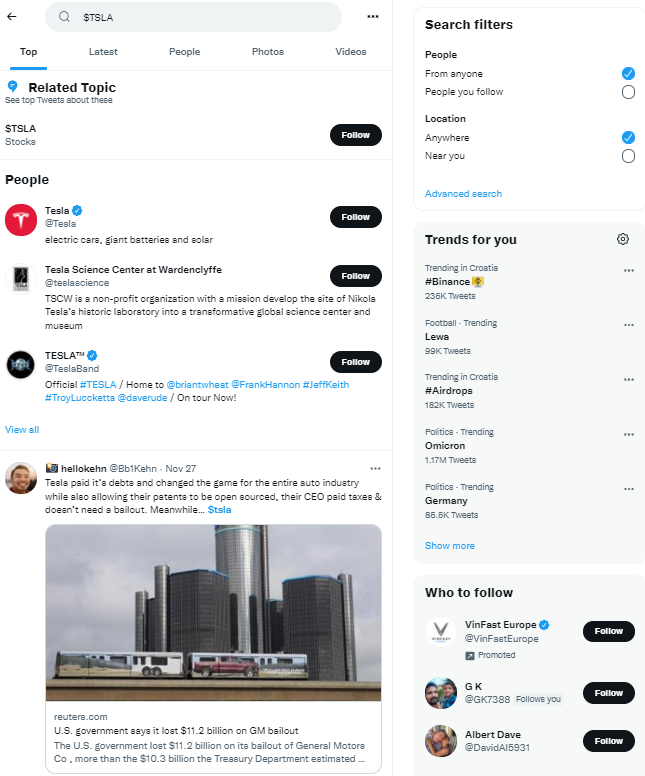
Search Twitter Account
What you also can do to get more insight about someone and what is he tweeting you can check by searching his username.
I have used Elon Musk as an example and I have typed in the search field $elonmusk.
When I hit Enter I get results about Elon Musk.

If you want to get more details about my account then you would type $getknowtrading in the search field.
In your feed below you would get all what I have tweeted recently.
You can check my activity and read what is interesting to you.
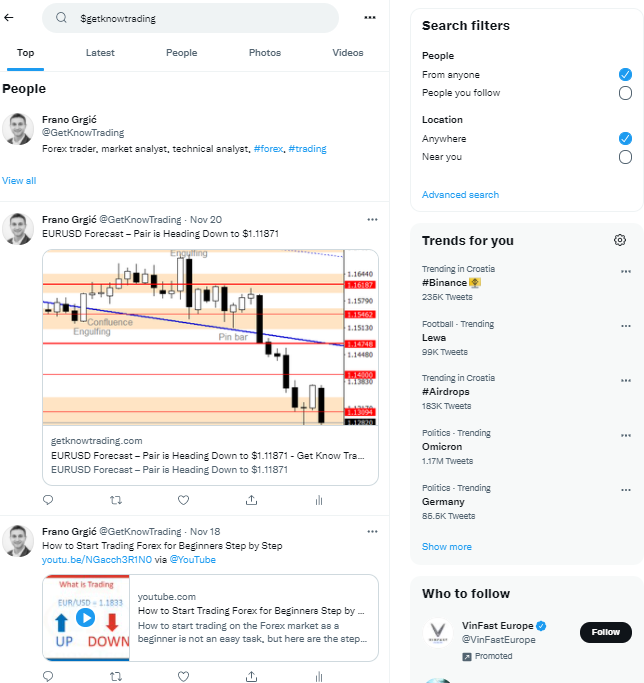
How do I Set Up FinTwit
You have seen simple way how to use FinTwit. You can type desired symbol with cashtag $ or desired FinTwit account. And you would get results in your feed. But that limits you to only that one symbol or that one FinTwit account.
There is much better option to cover more symbols or FinTwit account at once.
You can make your twitter account to show your desired list of trading symbols you want to watch so you do not lose time searching for them in the search field.
You can make a FinTwit list where you subscribe to certain trading symbols. That way you can focus only on that symbol and check what the trader that provides insight has to say.
There are two options you can have as an insight inside FinTwit.
First one is to have a FinTwit list of favourite accounts. That is a list of Twitter users who share their insights about certain assets.
For example if Elon Musk creates a tweet inside FinTwit about $EURUSD for example then you can put Elon Musk account on this list so you will track all his insights he makes on FinTwit.
Second one is to have a FinTwit list of specific symbols, asset, stock. For example for $EURUSD or $FB(Facebook), $TSLA(Tesla) and so on.
That way you will have a filtered list of desired symbols to track without interference from others symbols. You can focus on them and see what others have to say.
Let me show you what you can do with the FinTwit lists.
Create FinTwit Account Insights list
To make a FinTwit list of desired symbols, assets, stocks and others you need to use TweetDeck.
To make a FinTwit list you need to create a list where you add all accounts you want to follow and get their insights about financial markets.
If you do not have any favourite account you can first search for symbols you want to track and then see which Twitter account is sharing his insight.
If you like what you see and you get results you can put that account on the FinTwit list.
When you populate the list you will have a feed about the market insights from Twitter accounts you have selected.
Here are the steps to create a TweetDeck list of desired accounts.
- Step 1 – login into https://tweetdeck.twitter.com/ with your Twitter account
- Step 2 – add new column where the list will be populated
- Step 3 – Click the list from the available choices
- Step 4 – Then in the search field type the list if you already have some list you want to follow and you will see column with all tweets from accounts on that list
Create FinTwit Symbol Insight List
TweetDeck lets you see more tweets without needing to scroll and it is open in the browser.
When you open your browser you need to open https://tweetdeck.twitter.com/
Here are the steps to create a list of desired symbols to track:
- Step 1 – login into https://tweetdeck.twitter.com/ with your Twitter account
- Step 2 – add new column where the list will be populated
- Step 3 – click the list from the available choices
- Step 4 – then in the search field type the symbol you want to see. Like $EURUSD
- Step 5 – you will see results with $EURUSD tweets that FinTwit users want to share with others
And that is all. You have a list of FinTwit accounts you want to follow and a list of symbols you want to track.
Set Up FinTwit Notifications
If you want to receive a notification on your mobile phone you can do that by first selecting which account you want to follow and then turn the notifications on.
Here are the steps:
- Step 1 – Check the list you have created
- Step 2 – Follow each account or pick the ones you want to receive the notification for
- Step 3 – Turn on Mobile Notifications
When that account tweets about financial markets or anything else that has $ hashtag, you will be notified on your mobile phone.
FinTwit App Scanner
FinTwit App or a FinTwit scanner is a tool that helps you filter desired insight about certain currency or FinTwit accounts.
With the FinTwit app you scann FinTwit and you can make your own list of accounts or symbols to follow so it is easier and focused tracking.
FinTwit on its own does not have an app you can use. You can populate the list as described above, but you have free and paid tools you can use.
There is FinTwit.ai scanner which gives you signals for over several thousands stocks, trending tickets and more.
There is a free option on FinTwit where you can follow Twitter accounts like StockBeep Scanner who filtered stocks.
FinTwit vs StockTwits?
There are similar solutions to FinTwit and the closest one is StockTwits.
StockTwits is a similar option to FinTwit because it was created to gather the Twitter financial community to share their ideas about investing, trading, and analyzing.
StockTwits have started to use cashtag $ before the symbol to distinguish financial assets from stocks and other markets.
Later on StockTwits became a standalone social network available for investors and traders.
Comparing FintTwit vs Stocktwits you get similar results, but FinTwit is Twiter collection of financial insights wher Stocktwits is separate, individual website or app you can use to check insight on certain symbols.
Make FinTwit Work for You
On FinTwit you can learn more from others who share their insights, strategies, and knowledge which you can use in your favor.
By knowledge I mean you can learn from professionals and increase your knowledge about something you already know, but from another angle.
If you are learning about something then you can speed up your learning curve by following someone who talks about the same topic you are learning.
There are people who share their knowledge every day for fun and you can take that to your advantage so FinTwit works for you.
Earlier you have seen how to make the list of accounts and symbols you want to track. To make FinTwit work, you can narrow your focus by building a specified list.
Those lists can be specified by the categories.
Category for:
- How to Trade as a Beginner
- Trading Strategies
- Trading Signals
- Trading News
That way you make FinTwit work for you and use information received in your favor.
Pick FinTwit Traders
This task will not be easy because FinTwit has a lot of accounts that are really bad and really good.
As any forum or community you will have members that SPAM, have bad intentions and those who share failed trading signals.
But, there are good traders that want to share ideas for free and if you follow them in the long run you can pick that FinTwit trader and put him on your list.
To pick FinTwit traders you should see who is active. If it is active check what others say about that FinTwit account. If you see positive comments, in the long run, then you could follow that account and verify on your own.
That means check what he has to say and test it for a month or two.
You can go in the past and see what that account has said and was it valid. If you backtest by testing historical tweets you can see if that account is good for you.
It takes time, but that way you will pick a FinTwit account that is suitable for you, meaning you like what he says, and you will have a backtested account that has proven trading history.
Grow Your FinTwit Audience
If you are a trader or someone who likes to share insights about the markets then you can use FinTwit to grow your audience.
The reason for that is because there is no better place to show yourself to a wide range of traders, consumers.
Imagine, you have millions of people reading the FinTwit feed and you can get on that feed.
If you know how to analyze the market then you should use FinTwit to grow your audience. You can share your analysis and if you are good then you will see twitter users following you.
Be honest, show your failures, your results. Do not mess around and share only wins. People know that you cannot have all wins.
When you show your weak side then you will attract many people because they will see that you also have bad days as they. That way they will connect with you and follow you.
Here are a few ways you can use FinTwit if you want to gain more exposure and grow your FinTwit audience.
Short and Long Tweets
One piece of advice you can take from here is to make long and short tweets depending how you want to cover the topic.
If you want people to read in depth the analysis then make a long with a lot of details. Just like an article on the blog.
Short FinTwit tweets will give readers enough information to make a conclusion will they follow you on your idea or insight.
With this approach you will cover a wide area of FinTwiters and increase your exposure.
Focus on What you Like to Analyze
If you look on my blog you will see that I only cover the $EURUSD (#EURUSD) symbol. And each week I analyze the pair for the week.
When you focus on one pair it is much easier to see better picture how the pair behaves and what it will do in the future.
And when someone sees what you are doing they will follow you as an expert on that topic.
Simplify As Much as You Can
Even though FinTwit is a community of investors with knowledge you need to have in mind that twitter users are also the ones who do not know anything about investing.
So, when they read your FinTwit tweet you need to write with simple language so anyone can understand you.
Imagine someone reads your tweet where you say $EURUSD will bounce from support when RSI and MACD reach crossover point and when exponential moving average cross bullish the current price.
This sentence would be hard to understand to a novice reader, but you can simplify it so he can understand. That way you will cover more readers and they will learn that you are the person who writes tweets with simple language and they can follow you.
FinTwit Summit
If you ever wanted to see the best ones from FinTwit and get closer to them?
Then FinTwit summit is a good place to visit when it’s open. It is a summit where investors are called as a presenter to talk about specific topics. And that topic is connected with FinTwit topics they are involved in.
On the FinTwit summit as any other conference you can listen and can ask questions you have for the presenter.
Check FinTwit summit website and see who is attending the summit. Maybe you will see some of your investors you are following on FinTwit.
FinTwit Cons
The only drawback of FinTwit is that it is an open platform where anyone can join and Tweet.
As I said earlier you can have lots of bad people join and share SCAM stuff. You will have fraudsters that will try to trick you and take your money.
There are accounts that share their big wins and they lure you to pay for the service.
As in any part of the online world you need to pay attention to whom you are talking to and whom you are giving your money to.
The Best FinTwit
In this part I will list some of the best FinTwit things you can use in your favor. Please check it and make use of it as much as you can. Make your own due diligence and investigate before you invest. This is my own opinion and it is not advice to follow.
This is important to understand because you have to check what is the best FinTwit trading idea, who is the best Fintwit analyst and so on.
The Best FinTwit Accounts
The Best FinTwit Business Accounts
Conclusion
FinTwit as a financial Twitter has a lot to offer, and it is FREE. Counting on these two things it is worthy to check and use it in your investing life as an investor or as a beginner trader on the Forex market.
It will take time until you get used to FinTwit and to find accounts to follow, but when you do you will see your insights, knowledge about investing and trading will increase.

0 Comments