This is tutorial how to open account with Roboforex broker. The tutorial will guide you step by step in order to open account and start trading with well known Forex trading broker, Roboforex.
First thing you need to do is to open Roboforex website so please click on the link below.
When you are on the main Roboforex broker webpage you need to click on the large green button that says “Open An Account“.
When you click on that button you will be redirected to another web page where the registration of Roboforex account will start.
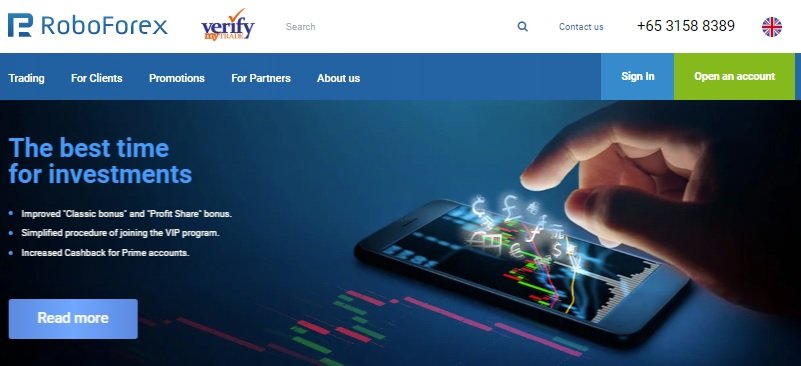
Contents
Roboforex Trading Account
To open Roboforex account you need to fill necessary details about you and your preferences on trading.
You will need to verify your identity through documents but all those steps are normal when you want to open trading account with any broker.
Further in this post you will see images with each step you need to take in order to open Roboforex trading account.
Roboforex Trading Account – Step 1
As a first step you need to fill up blank fields with your personal data.
All the data is listed on the image below so please take a look and see what you need to enter.
Enter your name and last name with mobile phone so Roboforex broker can contact you.

I have filled all blank fields and I have checked the checkbox below.
When you enter your details in the blank fields please click on the buton “Next Step“.
This will move you forward to the second step.

Roboforex Trading Account – Step 2
At te top you can see “Members Area” details and that is login details, like e-mail and password.
Information about wallet is listed. Wallet is a place where you hold your money inside members area.
You can see that you can have several currencies saved in the wallet together with cryptocurrencies.
Below that is the step 2 process where you need to select trading platform, account type, trading account currency and leverage.
Affiliate code is the code that someone needs to give you. That person is someone who referred you to the Roboforex. If no one have referred you then you can leave this field blank.
At the bottom you can see fields to enter our address. Please fill up these fields with correct data.
When you are done click on the button “Confirm“.

Roboforex Trading Account – Verify Roboforex Account
Afer you have done the steps before now is time to verify you Roboforex account.
To verify Roboforex account you need to open verification link.
On the image below you can see red button to start activation process.
Please click on that link and proceed further.

You can see that current status is “Unconfirmed” which means you need to confirm your e-mail address.
If you have not already received e-mail with confirmation link you can send another one y clicking on the button “Send code”.

In your e-mail box you will receive three e-mails. One e-mail contains MT4 trading account details, second one contains members are login details and third one contains confirmation link.
Please open third one with confirmation link so you can confirm your e-mail address.

When you open e-mail you will see message with instruction to click on the link to confirm your e-mail address.
By clicking on the link you will confirm your e-mail address. Immediatelly your status in members are will change from “Unconfirmed” to “Confirmed”.

On the image below you can see that your status as changed. That is good and you can proceed to the next step.
Next step is the process of verification of your address and your identity.

Roboforex Trading Account – Verify Address and Identity
In this step you need to upload your documents which ROboforex broker will use to verify your data you have provided earlier.
Take a look on the images below and follow instructions broker has provided to successfuly pass verification.
First upload passport scan and fill empty fields with required data.

Second thing you need to provide is document which will be used to verify your address.
Fill empty fields with necessary data and upload document that confirms your data.
When you are done click on the button “Send“.
When you have done all the steps above you need to wait until you receive information from broker that your account details are verified.

Conclusion
Now you have done all what is needed and you have Roboforex trading account.
You can continue with downloading Roboforex Metatrader4 trading platform. I have made instructions for you so please click on the link below.
Read more: Download and Install Roboforex Metatrader 4

0 Comments