Pip calculator for MT4 is an indicator you can download to your PC and get the value of a pip for deposit currency and for desired symbol.
You can get this MT4 pip calculator for free to calculate the pip value with defined lot size. That way you can easily see how much money you can make by trading a certain currency pair.
If you are a beginner in Forex trading this Forex calculator for MT4 will help you easily calculate the pip value and then you can enter stop loss and take profit in pips and see how much money you can make.
To get this pip calculator for MT4 simply click the download link and install it into the indicators folder. Then put the indicator on the chart and define three value:
- Lot size
- Take profit in pips
- Stop Loss in pips
Read further to see how to use this pip value calculator for MT4 and start using it to define the risk and reward in the currency you have on your trading account.
Contents
Pip Value Calculator MT4 Download
To download MT4 pip calculator click the button for download. Your download will start immediately and save the file on your PC.
The file is zipped so pay attention to unzip the file and save it in the Indicator folder of your MT4 platform.
After that you can start your MT4 trading platform and under the Indicators you will see the MT4 Pip Value Calculator.
Here is a short instruction on how to save it into the PC and activate it on the MT4 chart.
First open Data Folder of the MT4 platform. And to do that open MT4 and go to File->Open Data Folder.

This will open the data folder where the MT4 is installed. Inside that folder find the folder MQL and open it.
Inside MQL folder you will have Indicators folder which you need to open.
Inside the Indicators folder you will have all indicators of that MT4 and this is the place where you need to save the file.
Note: It should be an unzipped file.
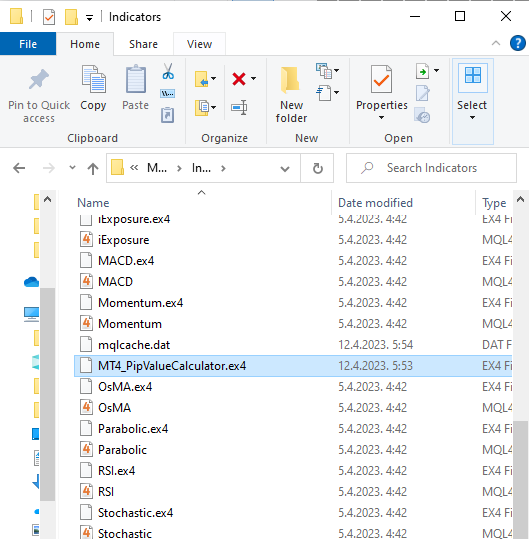
After that, open the MT4 platform and go to the Navigator window where all indicators are.
Inside the Indicators list find the MT4_PipValueCalculator.
Click on it and drag and drop it on the chart to the right.

Confirm placing the MT4 indicator to the chart by clicking the OK button.
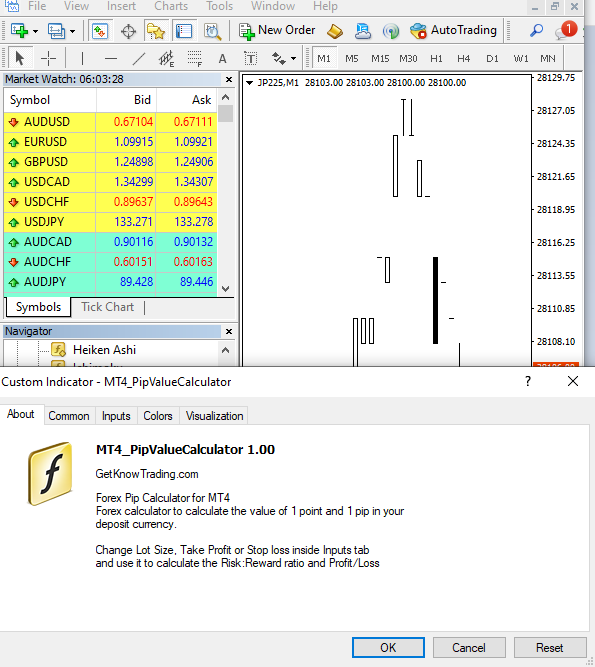
After that the MT4 Pip Value Calculator will be added to the chart and in the upper left corner you will have data about the pip value.
You have:
- Deposit currency
- Lot size
- Value of one pipette
- Value of one pip
- Profit
- Loss
These values are always there of the symbol that is currently on the chart.

If you want you can change the value of the Lot size and Take Profit and Stop Loss levels.
And to do that open indicator settings. Inside the Inputs tab you can see fields where you can change initial value. Initial values are:
- Lot size: 1.0
- Profit Target: 1.0 pip
- Stop Loss: 1.0 pip
Take profit and stop loss can be changed and set to any number of pips. For example if you put Profit Target is 50 pips simply put 50.
If the Stop Loss is 150 pips then put 150 in the field.
And when you confirm changes the values for the take profit and stop loss will be visible in the upper left corner of the chart.
That way you can see how much you could make if you take profit and stop loss on a specific number of pips.

Does MT4 Have a Pip Calculator?
Yes, the MT4 has a pip calculator called MT4_PipValueCalculator. It is free to download and you can use it on your MT4 PC version.
This MT4 pip value calculator cannot be used on the MT5 platform or on the MT4/MT5 mobile version.
What is Value Per Pip Indicator MT4?
Pip value indicator for MT4 shows you the value of a pip and pipette of a symbol that is currently active on the chart.
Additionally you have Take Profit and Stop Loss levels calculated in pips. Those levels can be changed so you can freely set any number if pips so that way you can see how much you can make or lose on a trade.
You can change lot size so the pip value will change and this can help you define how much you will risk per trade.
How to Calculate Pip Value MT4?
To calculate pip value you can simply install the MT4 pip value calculator indicator and you will get the pip value automatically.
There is a second option and that is to use Forex calculator. You have pip value calculator which you can use to calculate pip value for any symbol.
If you would like to manually calculate the value of a pip then I suggest you read the net article where you will have step by step calculation for any of the symbols you have.
Read more: Pip Calculator
Conclusion
MT4 pip value calculator is a helpful tool for any trader on the Forex market.
It helps you define the pip value automatically on the chart inside the MT4 platform.
And allows you to calculate the amount of money you can make by setting take profit and stop loss levels.
For any beginner in trading that wants help in calculation this is the right tool.
Read more: Forex Trading Basics

0 Comments