Open charts on the Android MT4 app by selecting the symbol in the “Quotes” tab and tap on the symbol and select the “Open chart” option.
This will open a “Chart” window where you will see symbol price and chart type you have selected.
You will see how to get to the “Chart” window by selecting the symbol from the “Quotes” tab. That way you can see the price of a symbol and you can start analyzing.
The process of opening a chart on the MT4 app is the same as on the MT5 app. The difference between MT4 and MT5 is slightly in the visual design.
Read more: Difference Between MT4 vs MT5
Contents
How to Open Charts on the Android MT4 App
Open the MT4 app on your smartphone and click the menu in the upper left corner. The menu is shown as three lines.
In the menu select the “Quotes” option and you will get a list of all symbols you have available.
Read more: How to Add Currency Pairs on MT4/MT5 for Android?

Open Chart for Symbol in MT4 App
Now, from the list of all symbols you see, select the one you want to see on the chart.
I will use the AUD/USD currency pair. Tap on the symbol and you will get a menu with options. From the list select “Open chart” which will open a new window where the chart is.
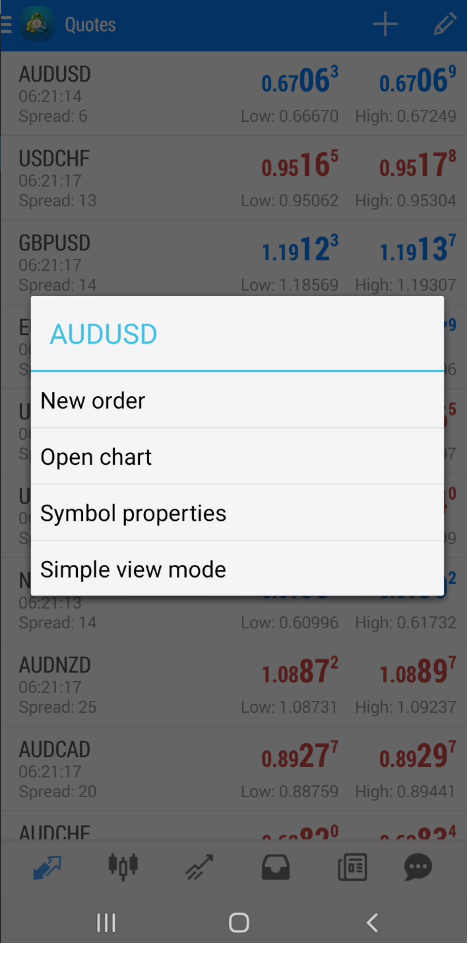
Chart Open for the Symbol on the MT4 App
The chart is open for selected symbols and now you can customize that chart or you can analyze the symbol on the chart.

How to Open Charts on the Android MT5 App
Open the MT5 app on your smartphone and you will see all the accounts you have. The account on the upper side is the one that is active.
On the bottom side of the display you have five options you can select.
Select the “Quotes” option and you will get a list of all symbols you have available.
Read more: How to Use Metatrader 5 Mobile

Open Chart for Symbol in MT5 App
Now, from the list of all symbols you see, select the one you want to see on the chart.
I will use the EUR/USD currency pair. Tap on the symbol and you will get a menu with options. From the list select “Chart” which will open a new window where the chart is.

Chart Open for the Symbol on the MT5 App
The chart is open for selected symbols and now you can customize that chart or you can analyze the symbol on the chart.

Conclusion
There are three steps you need to take to open a chart on the MT4 or MT5 App.
Read more: How to Use Metatrader 4 Mobile App
You select the symbol and open the chart for analyzing the symbol.
The chart allows you to customize chart type, colors, to add indicators to MT4 mobile and many other settings.
If you want to see more articles then read the tutorial for the Metatrader where you will find all steps needed to start using the MT4 and MT5.
Read more: Metatrader for Beginners

0 Comments