If you forgot Metatrader 4 demo account password you can do three things:
- check your email and find account message with demo account password
- check your admin dashboard inside brokers account where demo account password is
- open new demo account
This article will help you see possible ways to retrieve forgotten demo account passwords.
And that is by searching an old message with account details or by making a new demo account with new account details.
If you want to trade with virtual money and continue using an old demo account it is important to know how to get back the old password if that is possible.
Contents
Forgotten Demo Account Password
Let’s see in which situation you can lose or forget the MT4 demo account password. Each situation is unique, but the solution is the same.
You Have Access to MT4 Demo Account
If you are trading on the demo account and after some time you end up forgetting the metatrader 4 demo password. Usually on the MT4 you can click to remember your password at the login and that stays active all the time.
So, you do not need to remember your password, but instead each time you open MT4 you log in automatically.
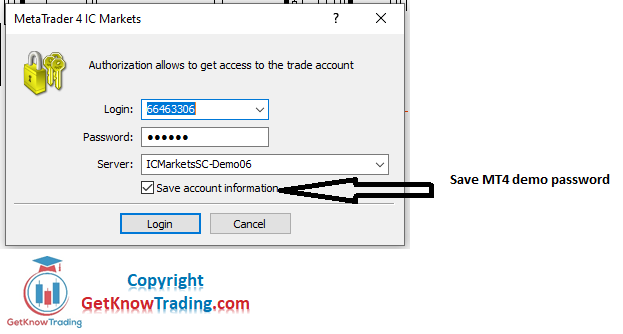
This way you do not need to remember your metatrader 4 demo password.
But, sometimes you want to log in from another platform, like MT4 mobile on your smartphone. Then you need to enter a demo account password.
And then the problem starts. If you want to continue trading on the same account on the MT4 mobile then you need an account ID and account password with the account server.
If you do not know what your demo account password then there is a way to get it.
MT4 Demo Account Password Inside Mailbox Tab
First way is to go to the MT4 PC version and open the “Mailbox” tab in the “Terminal” window at the bottom of the MT4.

Open a message where it says “New account registration“.
Inside that message you will have an account ID and master and investor password.
Read more: What is Investor Password
With the demo master password you can now enter into the MT4 mobile demo account on your smartphone.
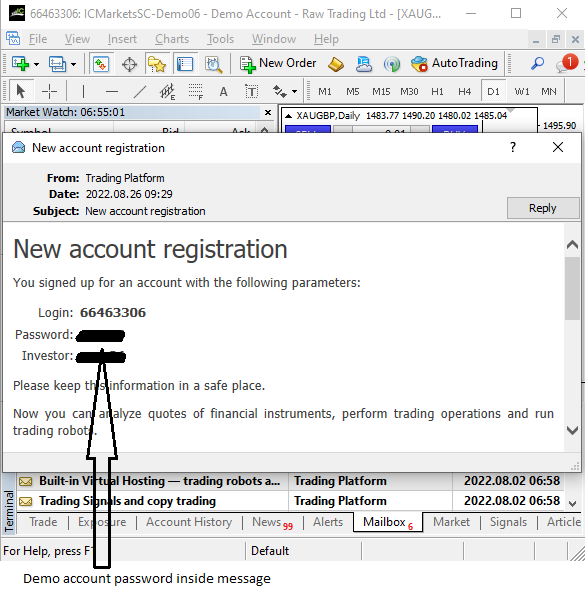
MT4 Demo Account Password Inside E-Mail
Second way you can get the demo account password is in your email where you have received a message with demo account details.
Here you can see an image of an email I have received from my broker IC Markets with demo account details.
With the account details I can login to any other platform if I have forgotten the account password.

You Do Not Have Access to MT4 Demo Account
If it happens that you forgot the Metatrader 4 demo password for several reasons.
The two most often reasons are:
- You have saved your login details on the MT4 so you do not need to enter password each time you open trading platform
- You do not trade very often on the demo account
First reason is the common reason and it can be solved easily as explained in the previous section of this article. You can retrieve the password from the mailbox.
Read more: Common Error In MT4
But, if you cannot access the MT4 to read the demo account password or you have deleted email from your broker then you have a problem.
Account Inactive
Second case when you do not trade very often is also a common situation because maybe you take a break from trading. And you forgot your trading account password.
It can happen that because of inactivity your broker turns OFF your demo account. To remain a demo account active you need to trade on it.
Contact Your Broker
One solution with an inactive account or you have forgotten your demo account password is to contact your broker.
You can contact the broker and ask them to reset it for you.
To recover your password you will have to provide your MT4 login and the registered email address (the one used for your trading account).
If your broker offers you an admin dashboard where you have access to your accounts maybe you have an option to reset the password on your own.
You can reset your password by clicking forget password.
Then, for security reasons they will ask for your registered mail ID.
When you put your mail ID you will send a request to generate a new password.
In your email they will send a link for resetting the password. This is one of the standard processes, but you need to check that with your broker. Not all brokers have the same password reset processes.
Change Demo Account
Second way to get a demo account password if you have forgotten or lost it is to change the demo account.
That means you need to create a new demo account where you will have new account login details.
Read more: Open New Demo Account
This is not the best solution if you have trading activity on it and you do not want to lose trading history. This is the worst case scenario because all valuable data of testing and trading is lost.
Sometimes brokers can help by resetting the MT4 password which is a rare case.
Read more: Change MT4 Password
But sometimes there is no help except for opening a new demo account.
Conclusion
Losing or forgetting MT4 demo account password sometimes can be hard, but in some cases there is a way to restore it.
To prevent losing your demo account password you should save it somewhere on a paper or on your PC or inside email as a draft email.
This way you will save yourself from later problems if you have trading history that is valuable for you.
This article is part of the MT4 tutorial. If you want to read more articles about Metatrader 4 check the tutorial.
Read MT4 Tutorial: Metatrader 4 Platform

0 Comments