Invalid Stop Loss or Take Profit in MT4 or MT5 is an error that appears on the Forex trading platform if you do not set Stop Loss or Take Profit on the right place when opening a new order.
In case you open SELL order to fix invalid Stop Loss or Take Profit in MT4 you need to set stop loss above current price and take profit below current price.
In case you open BUY order to fix invalid Stop Loss or Take Profit in MT4 you need to set stop loss below current price and take profit above current price.
Read more: How do I Place a Trade on the Android App for MT4/MT5?
If you do not set correct stop loss and take profit level you will get an error invalid SL or TP in Metatrader 4 and in MT5. You will not be able to process to open a new order so this is a step you need to fix at the beginning.

Contents
What is Invalid Stop Loss and Take Profit?
I know when I started trading I did not know what is stop loss or take profit. And I did not know what empty fields in MT4 represent where the take profit and stop loss are.
But, in time you learn everything and you learn what is stop loss and take profit. Without going into too much about stop loss and take profit here is an explanation why you get error invalid stop loss or take profit in MT4 and MT5.
The difference between MT4 and MT5 regarding stop loss and take profit is almost none. MT4 and MT5 have a window for new orders and in both platforms you can enter stop loss and take profit levels.
Read more: What is Difference Between MT4 and MT5
But, if you enter a stop loss above or below current price at the wrong time, when you buy or sell, you will get an error invalid stop loss. It is the same case if you set take profit in the wrong way.
You need to understand that stop loss and take profit levels must be set above or below current price.
If the current price is 1.12340 and you want to buy a currency pair, the stop loss will be below. Because you want to buy a currency pair and if the price goes in the wrong way, meaning going down, then you need to stop the loss below current price to minimise the loss on that trade.
But, as a novice trader in Metatrader 4 or 5, you probably do not know this, or sometimes there could be another problem. But, let’s start from the beginning.
Read more: How to Use Metatrader 4 Mobile App
Why is My Stop Loss and Take Profit Invalid?
There are two reasons why stop loss and take profit are invalid:
- stop loss and take profit set on the wrong side compared to current market price
- stop loss and take profit are not far away from the current market price
- stop loss or take profit in between bid and ask line
The first reason why your stop loss and take profit are invalid is because you have set stop loss and take profit on the wrong side, below or above current market price.
Read more: How to Modify Trade on MT4/MT5
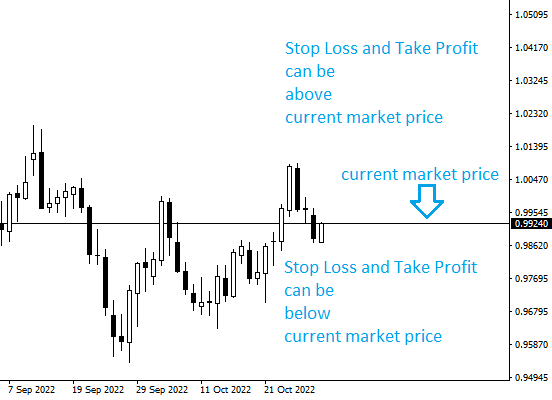
Now, depending on the order, buy or sell, you open the error can happen if you put stop loss and take profit on the wrong side.
If you open a Sell order which means you think the price will fall in value the stop loss order must be set on the right place. And that means above current market price.
If you put the stop loss below current market price you will get an error, invalid stop loss. That means you cannot put stop loss on the side where the price should have taken profit level.

Stop Loss and Take Profit Close to Market Price
Second case is when you want to put stop loss and take profit close to the market price. Some brokers want you to leave some space in prices between stop loss and take profit from the market price.
This is a case which is closely related to the broker. So some brokers will not make an issue if you have stop loss and take profit close to the market price.
Stop Loss and Take Profit Between Bid and Ask Line
One case is when you put stop loss or take profit between bid and ask line.
Here is an example where I have tried to put stop loss between ask and bid line, where I want to open a sell order. That means my Stop loss should be above the ask line to be valid.
But, I will try to open an order where my take profit is below current market price. Take profit is set to 7.44000 and current market price is 7.44520. This is a good setup.
But, the stop loss is set to 7.44600 which is below the ask price, 7.44643. That means I will get and error invalid stop loss or take profit.
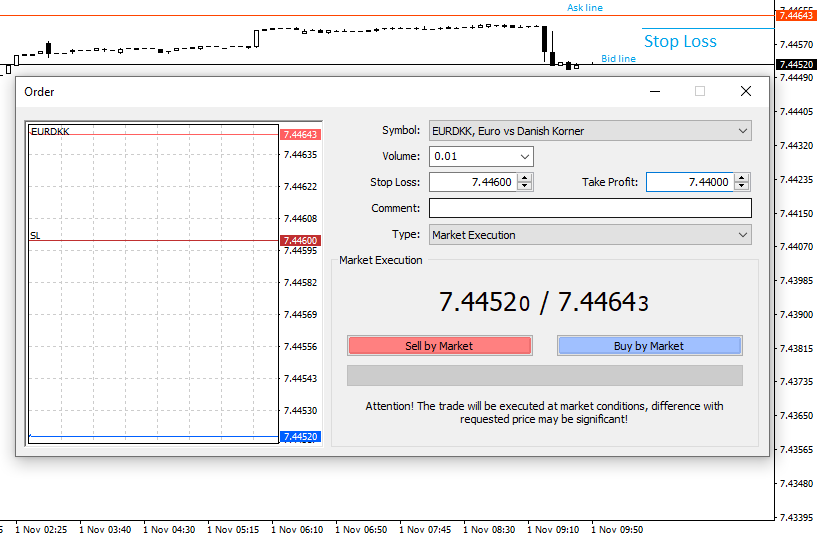
If I fix invalid SL/TP error and put my stop loss above the ask price then my order will open.
Let me put stop loss at 7.44700 which is above current market ask price 7.44643. And when I open a new order there is no more error invalid SL/TP on MT4 or MT5.
Read more: How to Show Bid and Ask Price on MT4

Common Solutions for Invalid Stop Loss or Take Profit
To solve issue with invalid stop loss and take profit level in MT4 and MT5 you need to follow these steps:
- place stop loss and take profit on the right side compared to market price
- if you open sell order set stop loss above current market price and set take profit below current market price
- if you open buy order set stop loss above current market price and take profit above current market price
- place stop loss and take profit with some space from the market price
- Some brokers demand that you leave some space, a few pips, from the market price. If you put them too close you will get and error invalid stop loss or take profit in MT4 or MT5
- avoid having any other common errors on MT4 so it is not caused by them
Read more: How to Fix Off Quotes in MT4
Conclusion
Invalid stop loss and take profit in MT4 or MT5 error happens when you put stop loss and take profit on the wrong side compared to the market price.
Stop loss and take profit are useful tools and you should use both of them in your trading. But, avoid making errors placing them in MT4 or MT5 because they are simple, but useful tools.
There are few possible reasons why you get an invalid stop loss or take profit so check what is causing that error and solve it quickly.
Read more: Download MT4 Without Broker

0 Comments