You cannot use multiple accounts on MT4 for Android at the same time, but you can use multiple accounts on MT4 for Android if you switch between them and have connected only one at the time.
If you need to run multiple accounts on the MT4 or MT5 for android you are limited in the speed of checking all accounts. Because you need to login to each account when you change accounts on the android platform.
Luckily you can save login details so you do not need to type password and account ID each time you want to connect to the account.
Read more: How to Login to Metatrader 4/5 Android
Multiple Accounts on MT4 for Android
The MT4 android version allows you to have multiple accounts saved, but you can be connected only to one account at the time.
To switch between accounts you need to go to the accounts window and select the account you want.
First tap on the menu in the upper left corner and under the current account you are signed in you have the option “Manage accounts“.
Select that option and you will get to the accounts page.
Read more: How to Use Metatrader 4 Mobile App
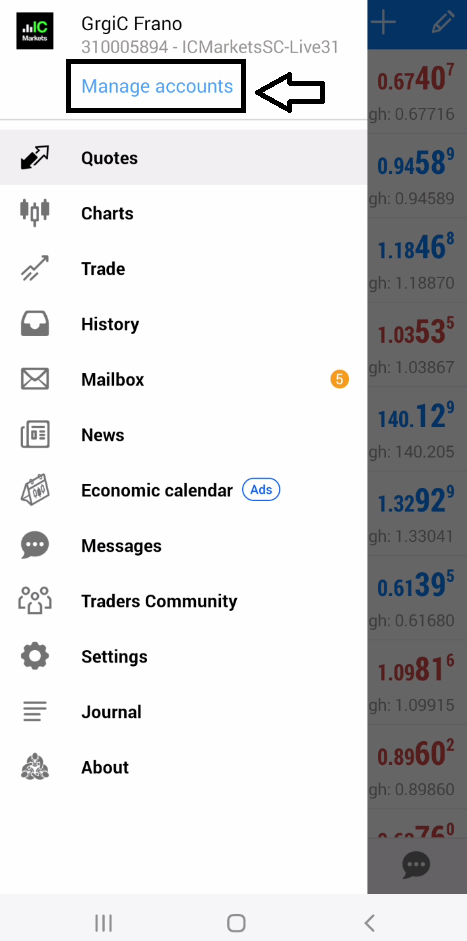
List of Accounts in MT4 Mobile
In this window you have all accounts you have on this MT4 android app. If you want to add more accounts you can do that by clicking on the “+” sign in the upper right corner.
Read more: How to Login to Metatrader 4 Android
Then, between these accounts you can have only one account active.
That means you can check which quotes you have available, you can analyze the chart and see the Trade tab where all trades are listed.
It is possible to open, close or modify trades, but only on this account.
Read more: How do I Place a Trade on the Android App for MT4
What is good is that you can have accounts from different brokers on this MT4 mobile version. So, if you want you can add another broker account by searching the broker trading server and entering account details like account ID and password.
Read more: How to Add Broker in MT4
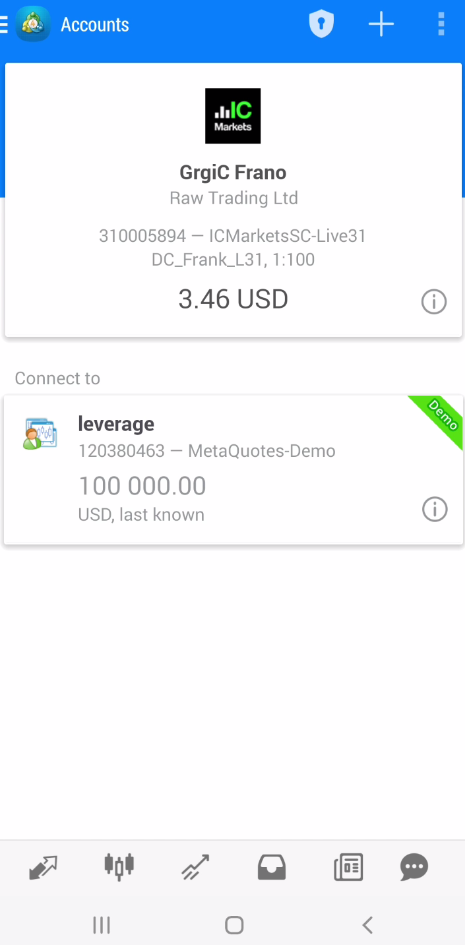
Switch Accounts in MT4 Mobile
When you are done with the account where you can open or close trade you can switch to another account.
Read more: Close Trade in MT4 Mobile
To do that simply tap on another account on the list and you will get a new window where you need to enter or confirm login details.

Enter Login Details for Second Account
Now you need to enter account login details or you can select the checkbox next to the “Save Password” option so next time you do not need to enter them.
This will be the fastest way to switch between multiple accounts on the MT4 mobile version.
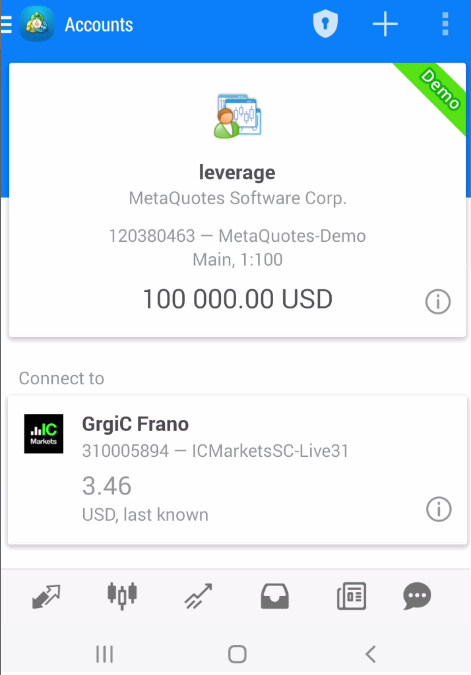
Multiple Accounts on MT5 for Android
The MT5 android version allows you to have multiple accounts saved, but you can be connected only to one account at the time.
To switch between accounts you need to go to the accounts window and select the account you want.
First tap on the menu in the upper left corner and under the current account you are signed in you have the option “Manage accounts“.
Select that option and you will get to the accounts page.
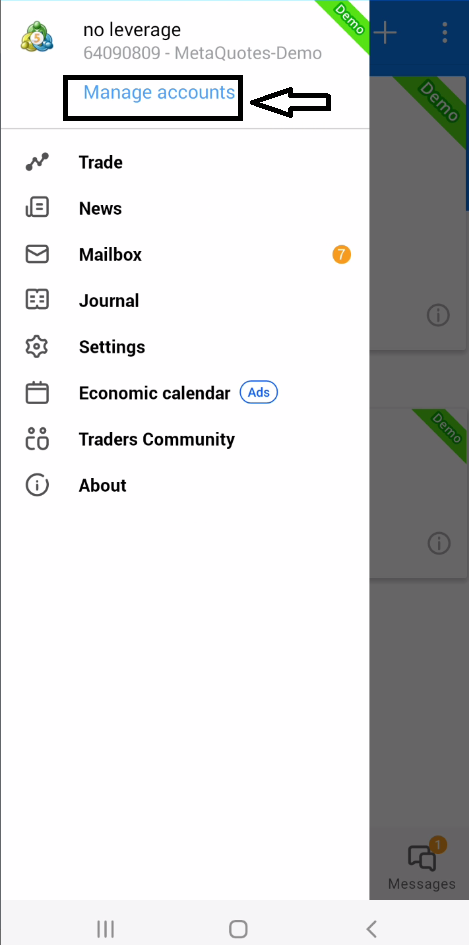
List of Accounts in MT4 Mobile
In this window you have all accounts you have on this MT5 android app. If you want to add more accounts you can do that by clicking on the “+” sign in the upper right corner.
Read more: How to Login to Metatrader 5 Android
Then, between these accounts you can have only one account active.
That means you can check which quotes you have available, you can analyze the chart and see the Trade tab where all trades are listed.
It is possible to open, close or modify trades, but only on this account.
Read more: How do I Place a Trade on the Android App for MT5
What is good is that you can have accounts from different brokers on this MT5 mobile version. So, if you want you can add another broker account by searching the broker trading server and entering account details like account ID and password.
Read more: How to Add Broker in MT5

Switch Accounts in MT5 Mobile
When you are done with the account where you can open or close trade you can switch to another account.
Read more: Close Trade in MT5 Mobile
To do that simply tap on another account on the list and you will get a new window where you need to enter or confirm login details.
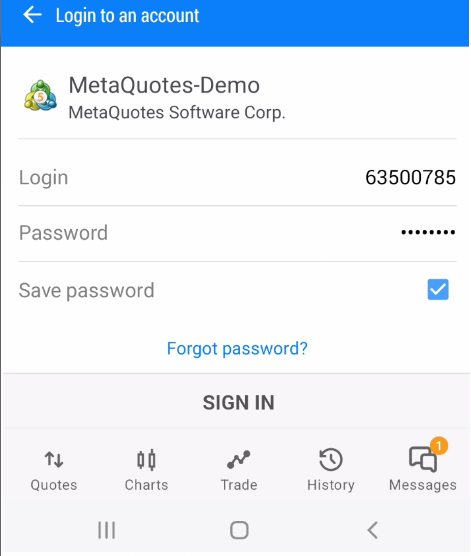
Enter Login Details for Second Account
Now you need to enter account login details or you can select the checkbox next to the “Save Password” option so next time you do not need to enter them.
This will be the fastest way to switch between multiple accounts on the MT5 mobile version.
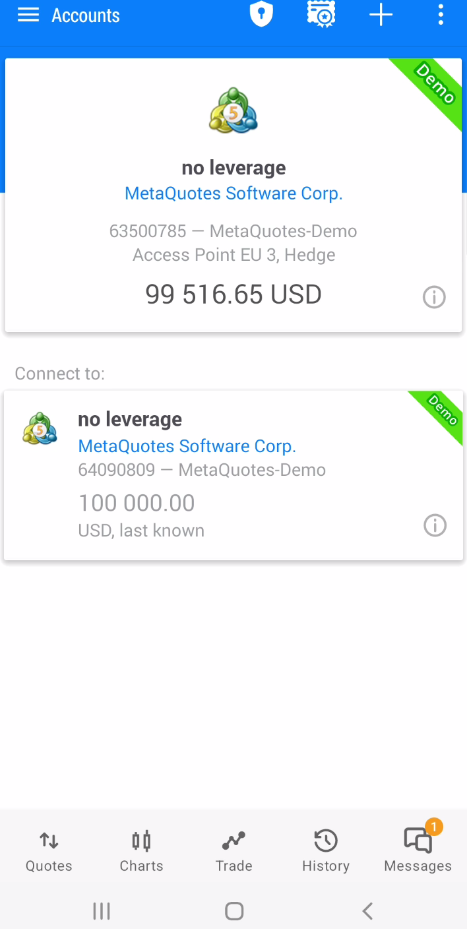
Conclusion
The number of accounts in the MT4 or MT5 mobile version is not limited to the normal number of accounts. But you cannot have multiple accounts active at the same time.
You can switch between accounts in MT4 and MT5 android version and you can add more accounts from different brokers.
If you want to start learning from the beginning about Metatrader then read the beginners tutorial for MT4.
Read more: Metatrader for Beginners

0 Comments