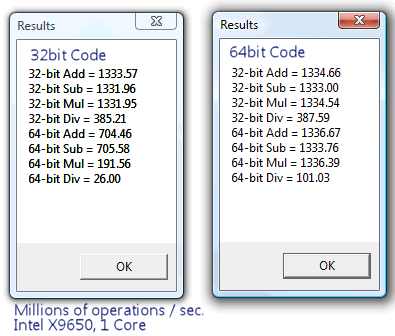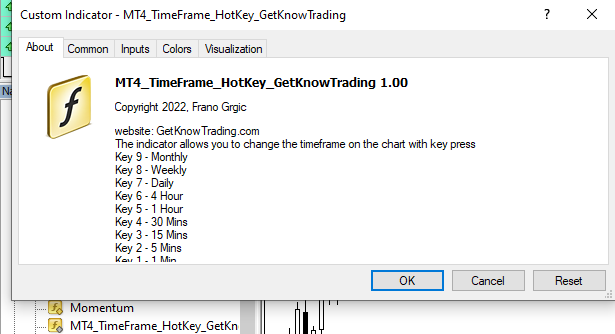by Frano Grgić | Forex Trading Platform
Modify trade on MT4 in two ways by: clicking the right mouse button on the trade in the “Trade” tab and select “Modify or Delete Order” double click on the trade in the “Trade” tab and in new window change what you want to change In...

by Frano Grgić | Forex Trading Platform
Invalid Stop Loss or Take Profit in MT4 or MT5 is an error that appears on the Forex trading platform if you do not set Stop Loss or Take Profit on the right place when opening a new order. In case you open SELL order to fix invalid Stop Loss or Take Profit in MT4 you...
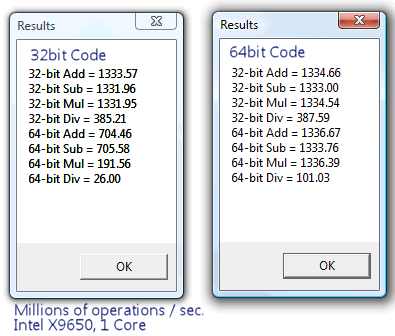
by Frano Grgić | Forex Trading Platform
MT4 vs MT5 difference is in the design and the features you can use where MT5 has new design and more features, but MT4 has all features you need for trading. MT4 has bigger community with Expert Advisors and Indicators and it is used more than MT5 because of...
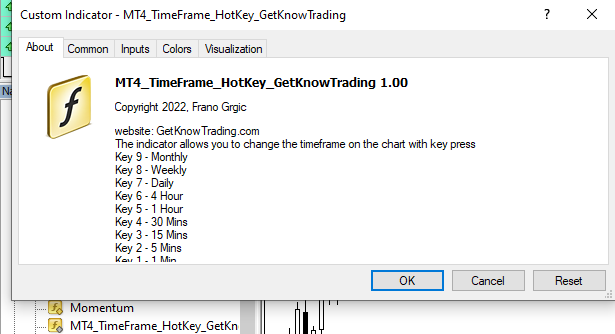
by Frano Grgić | Forex Trading Platform
MT4 time frame shortcut or Hotkey indicator allows you to change time frame by using key 1 to 9 on your keyboard. Read more: Metatrader 4 Shortcuts Time frame hotkeys allow you to speed up the process of changing time frames which in trading can save time when you are...
by Frano Grgić | Forex Trading Platform
Metatrader 4 Shortcuts allows you to quickly open, close or modify MT4 in a way to make the day trading easier. Metatrader 4 Shortcuts or hotkeys are a combination of a keyboard button instead of using a mouse and clicking step by step to make a certain action. With...

by Frano Grgić | Forex Trading Platform
Depth of Market in MT5 is a trading tool that displays Bid and Ask price for a certain symbol close to the market price. Depth Of Market is also called DOM so you will see DOM everywhere on the Internet. DOM shows real volume and allows you to put market and pending...