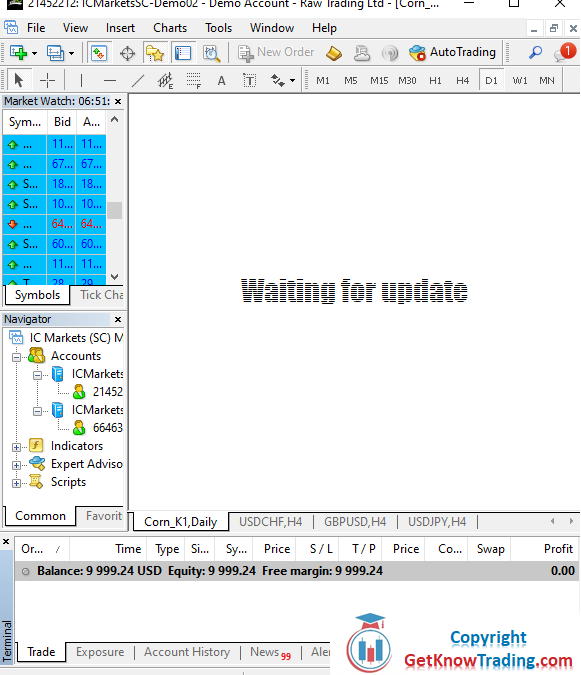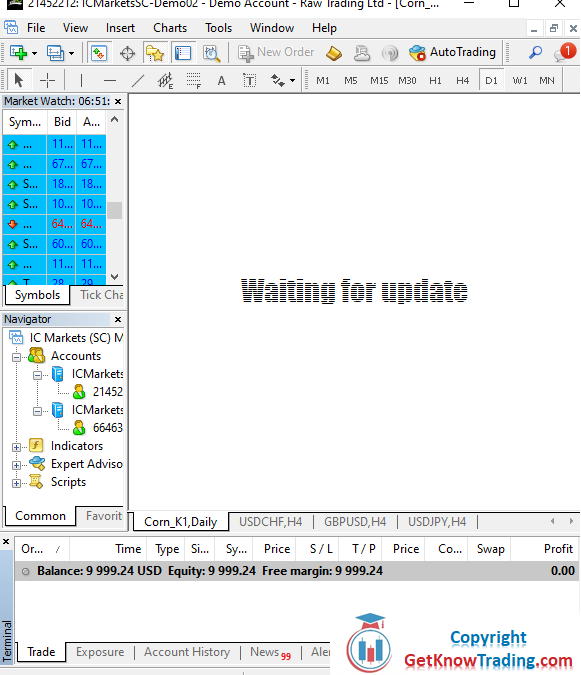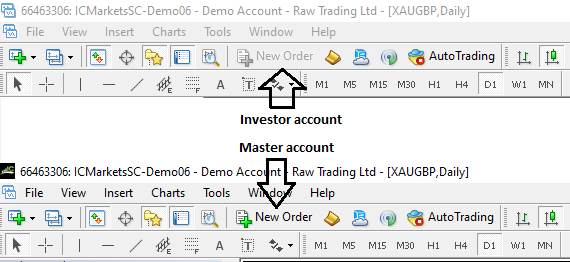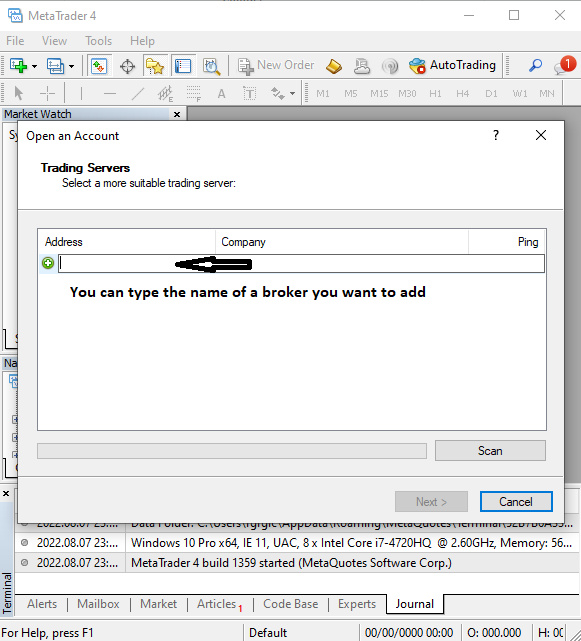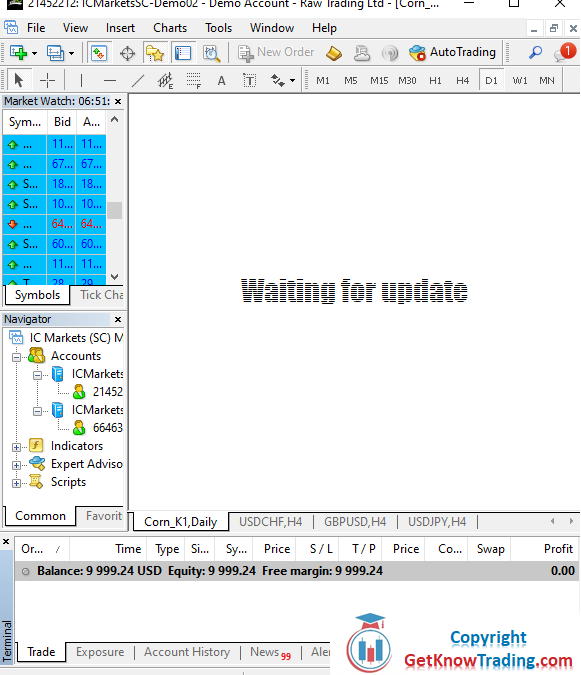
by Frano Grgić | Forex Trading Platform
MT4 stuck waiting for update is a common error on MT4 when Metatrader 4 does not have connection with the broker server due to bad connection or incorrect Metatrader login details. Read more: Metatrader Login Problem It is an error that prevents refreshing live...
by Frano Grgić | Forex Trading Platform
If you forgot Metatrader 4 demo account password you can do three things: check your email and find account message with demo account password check your admin dashboard inside brokers account where demo account password is open new demo account This article will help...
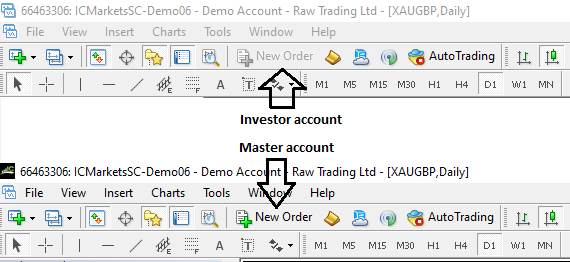
by Frano Grgić | Forex Trading Platform
Investor password in MT4 or MT5 represents a login password to a trading account where you watch trading activity on that account without possibility to make changes on the trading account. You can simply enter the investor password and watch all open trades on that...
by Frano Grgić | Forex Trading Platform
To change mt4 password you should open the MT4 platform and go to Tools -> Options -> Server and under the password section type old password and then the new password to change the old one. In this article you will see how to change passwords in MT4 on...
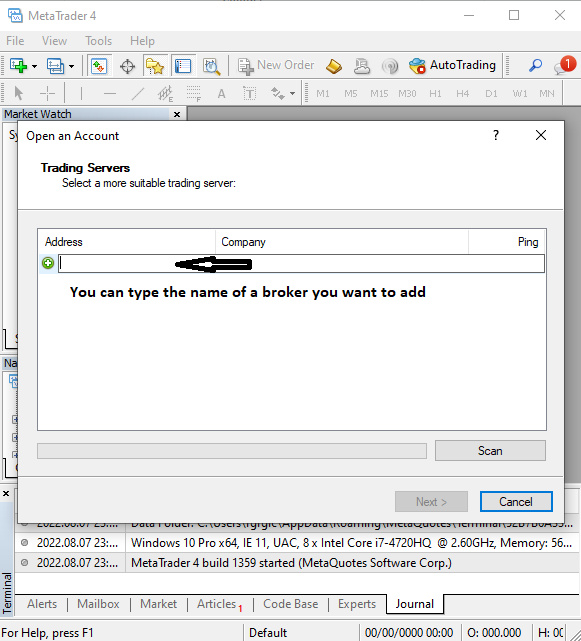
by Frano Grgić | Forex Trading Platform
To add a broker to MT4 click on the File -> Open an Account and enter the name of the broker you want to add. From the list of all brokers that are listed select the one you want to add and click Next and follow the steps. In this article you will see how to add a...
by Frano Grgić | Forex Trading Platform
Metatrader 4 demo market closed is error on MT4 when the Forex market is closed and that is on weekends and holidays. In this article you will learn when the Forex market is closed, why it is market closed and how it looks when the Forex trading platform MT4...

by Frano Grgić | Forex Trading Platform
Update MT4 manually by clicking right mouse button on the MT4 terminal and select “Run as Administrator” and the update will start when the terminal opens. This is the fastest way to update MT4 manually if the automatic update does not start. If you do not...

by Frano Grgić | Forex Trading Platform
MT4 old version error represents an MT4 version that is not supported anymore from a broker you are using. MT4 old version does not receive any new live quotes from the broker server so you end up with off quotes message. To fix MT4 old version error you need to...
by Frano Grgić | Forex Trading Platform
Download FREE MT4 Versions Here is the link where you can download the MT4 free versions, install on your PC and use it for trading. Read more: Install MT4 on PC Download MT4 - Final version With this MT4 version you can open a trading account without having a broker....

by Frano Grgić | Forex Trading Platform
When MT4 say not enough money error that means you want to open a trade that has large lot size, the account has small leverage, small margin available or you do not have enough money on your trading account. To solve not enough money error you need to solve all...